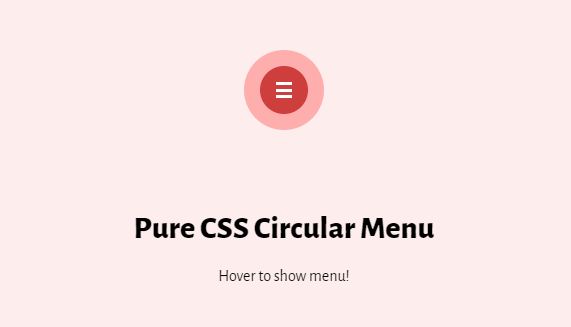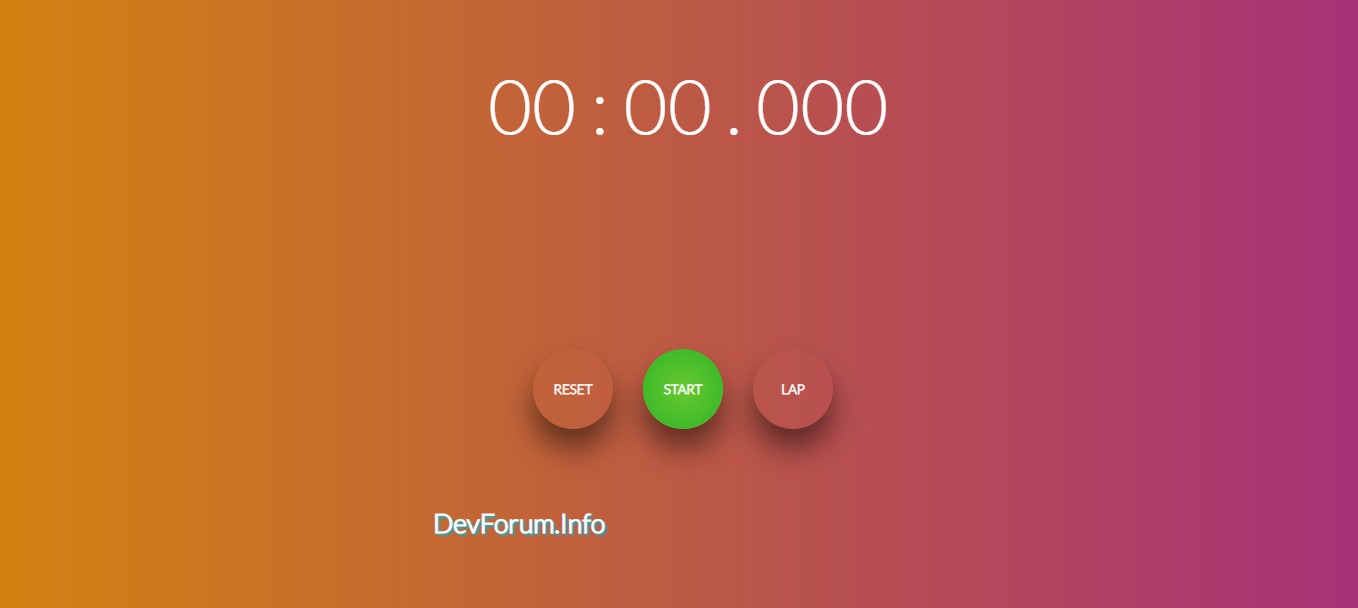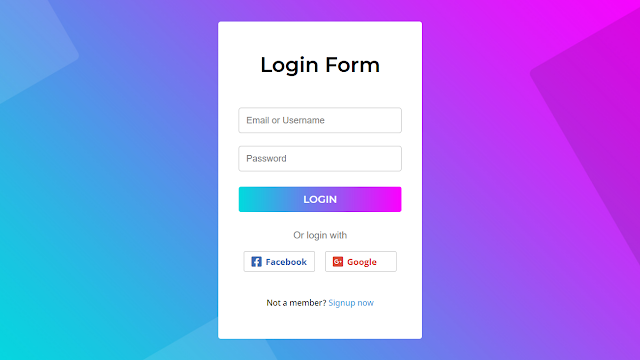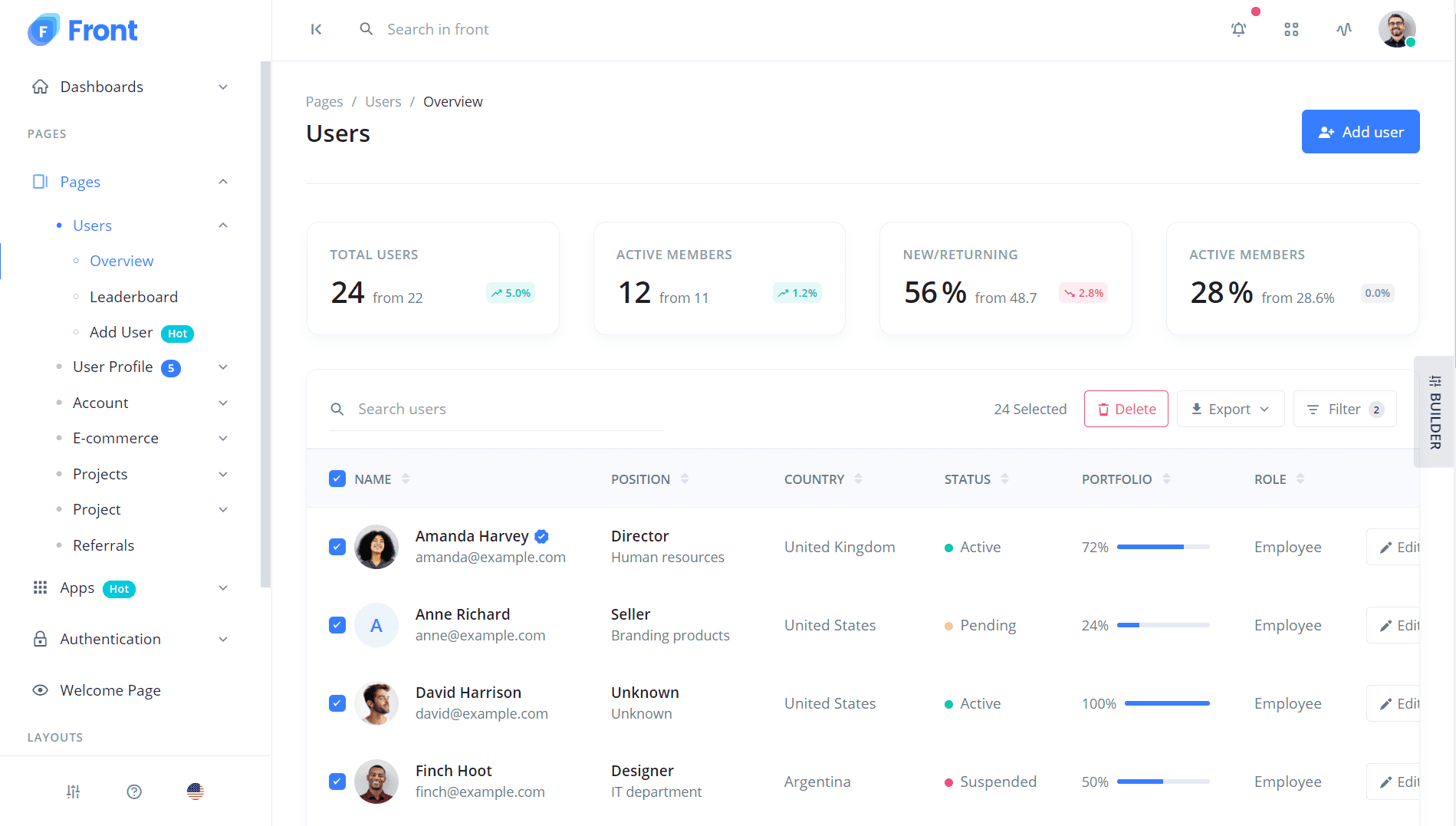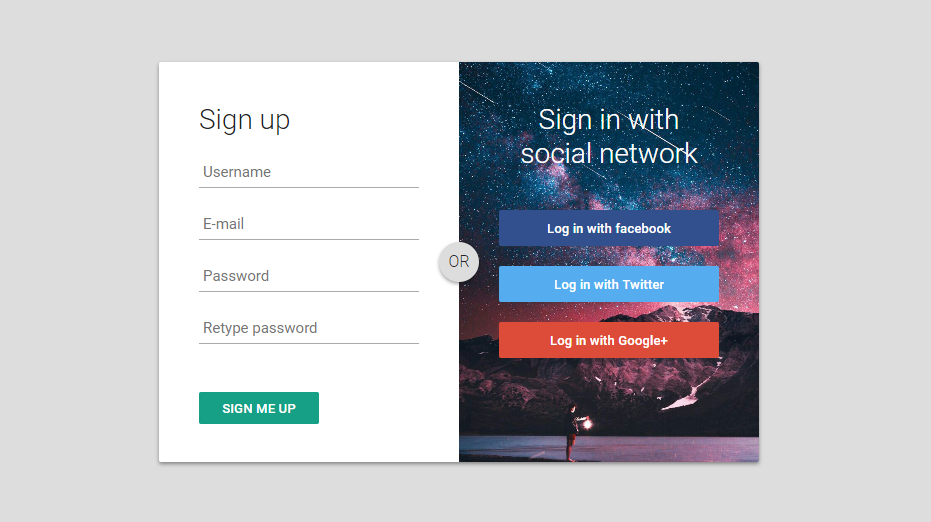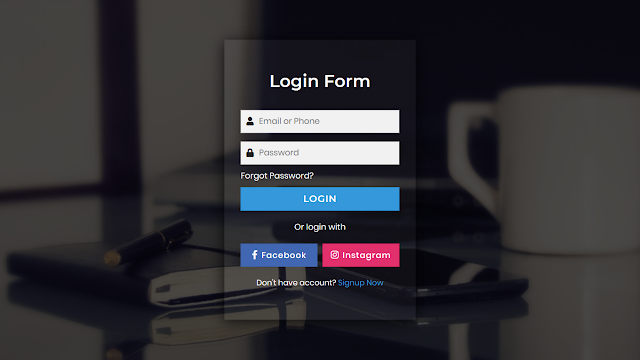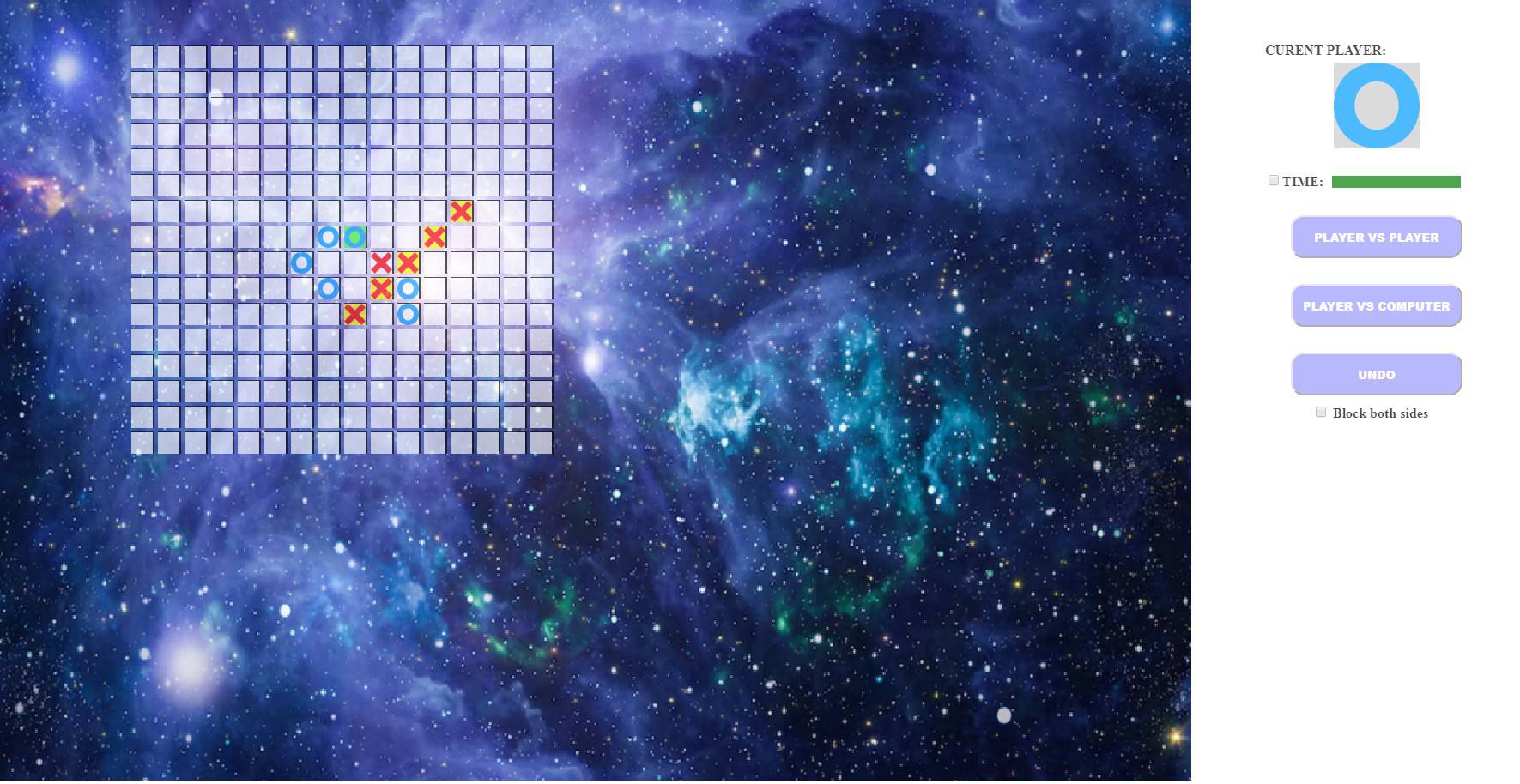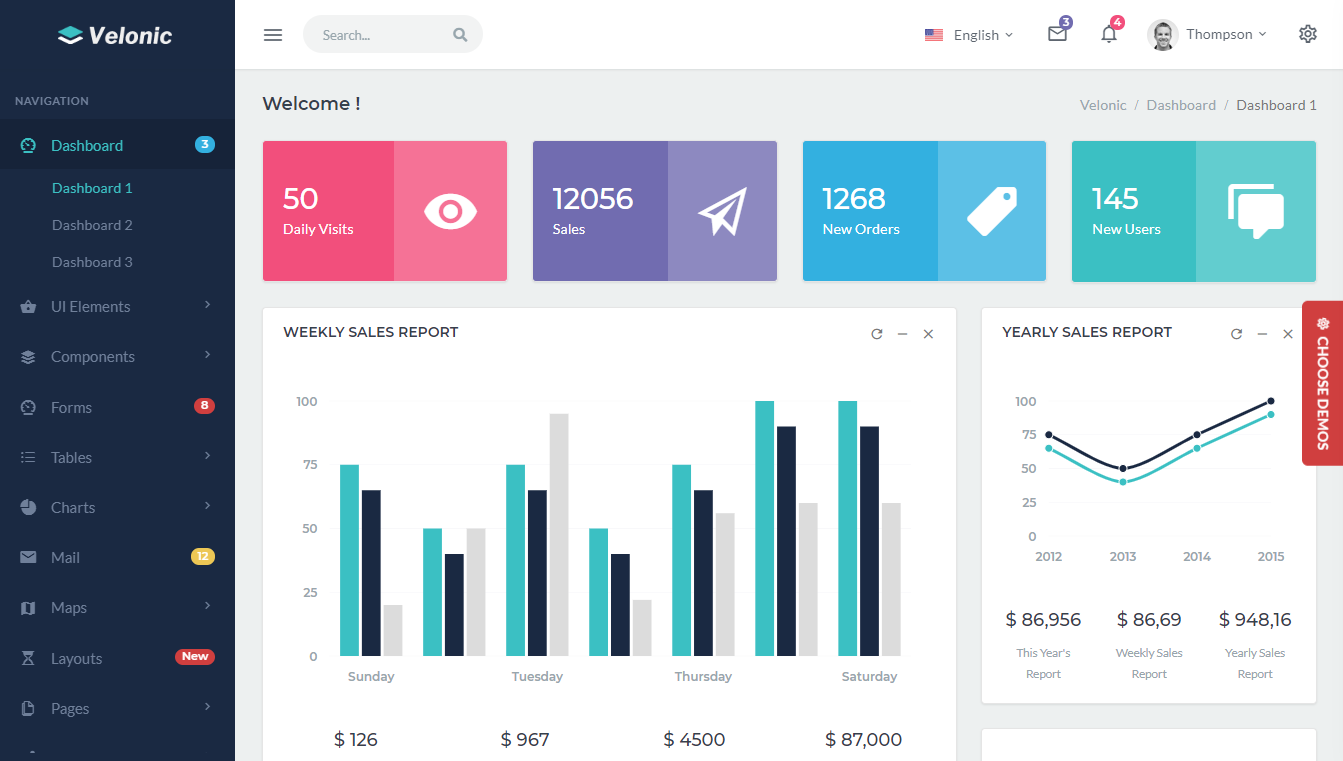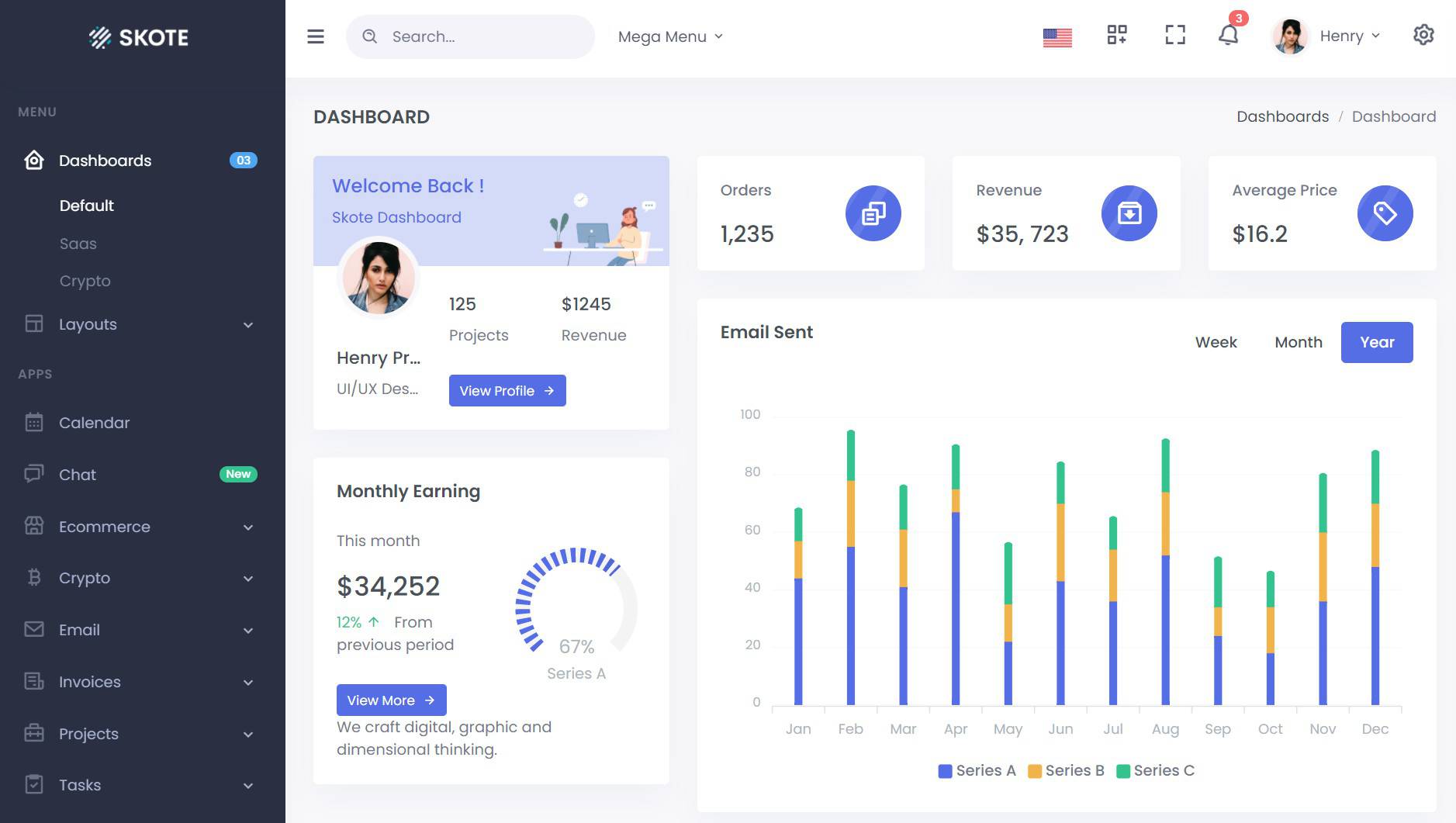Circular Menu
Chia sẻ
Một nửa vòng tròn Menu CSS hiện lên khi hover vào hamburger menu.
1. HTML
2. CSS
3. JAVASCRIPT
Mong bài viết giúp ích được các bạn phần nào trong thiết kế Web. Hãy nhấn nút Chia sẻđể mọi người cùng học hỏi kiến thức mới nhé. Cảm ơn các bạn đã quan tâm Forum.