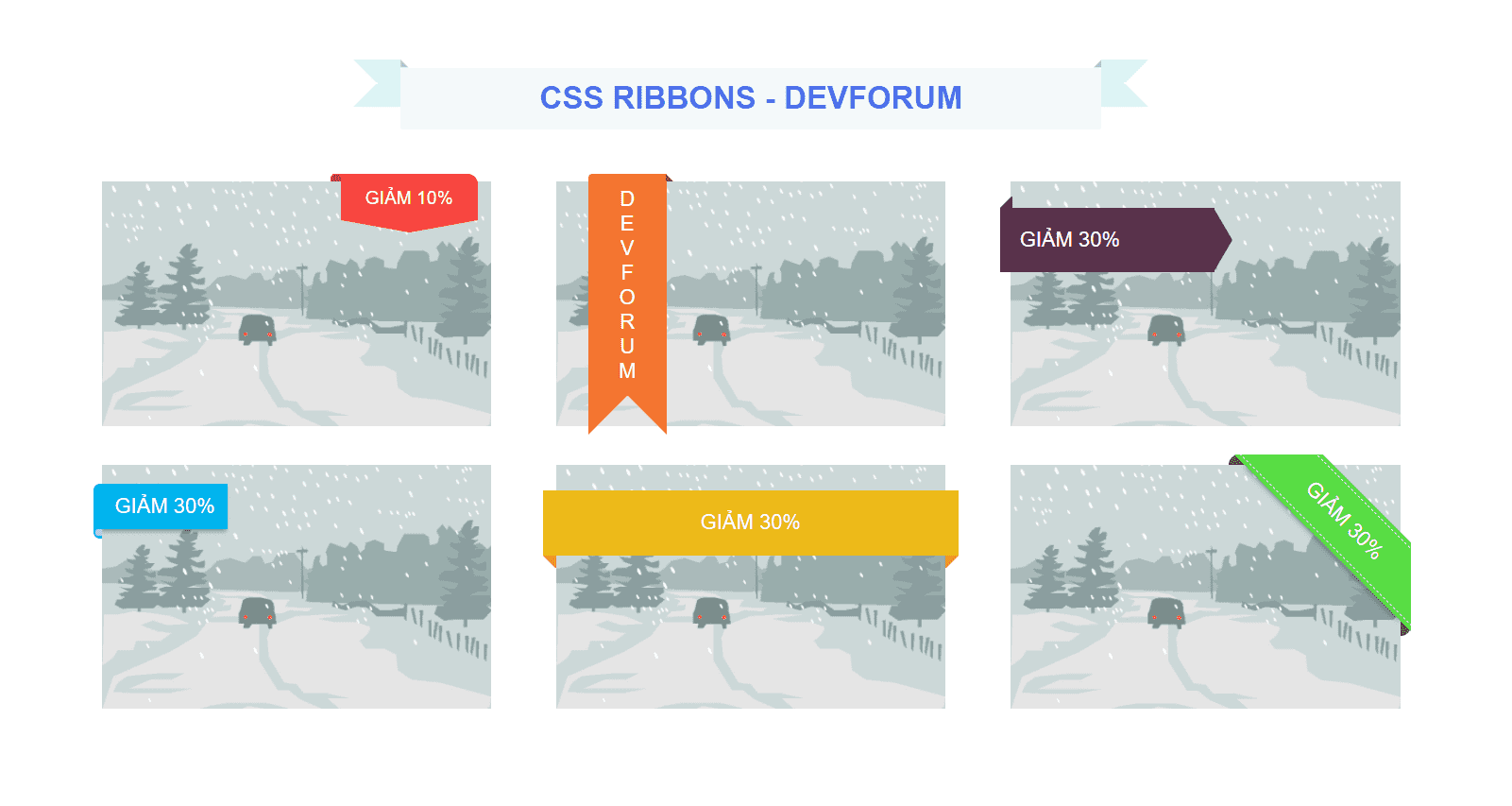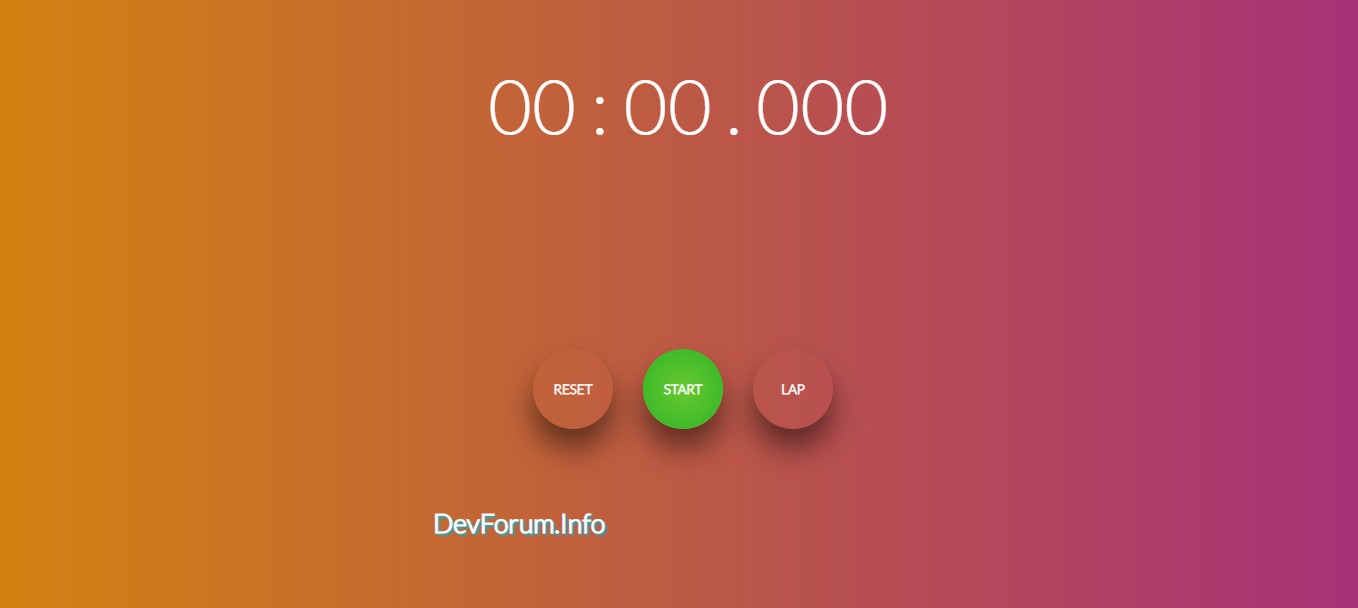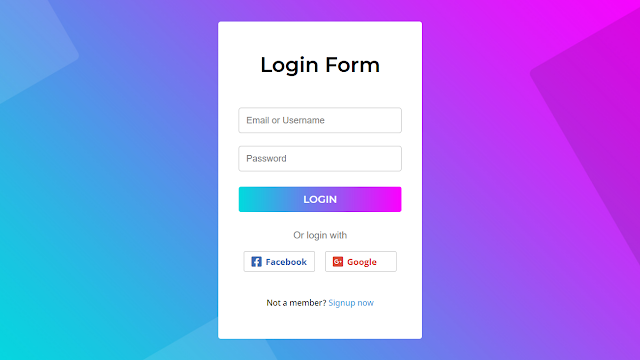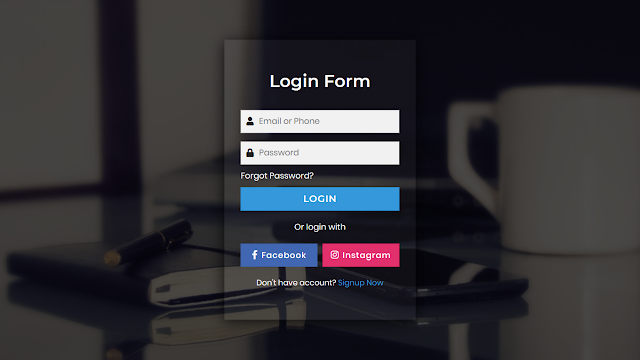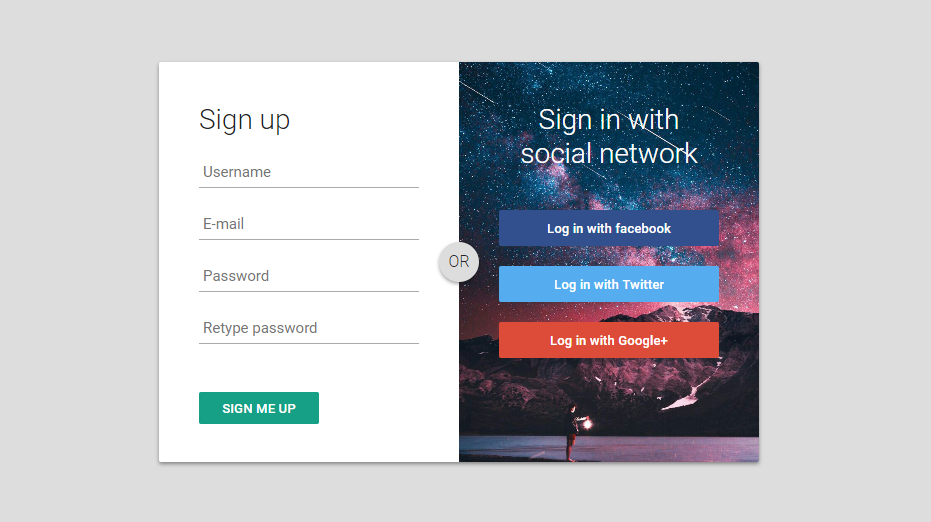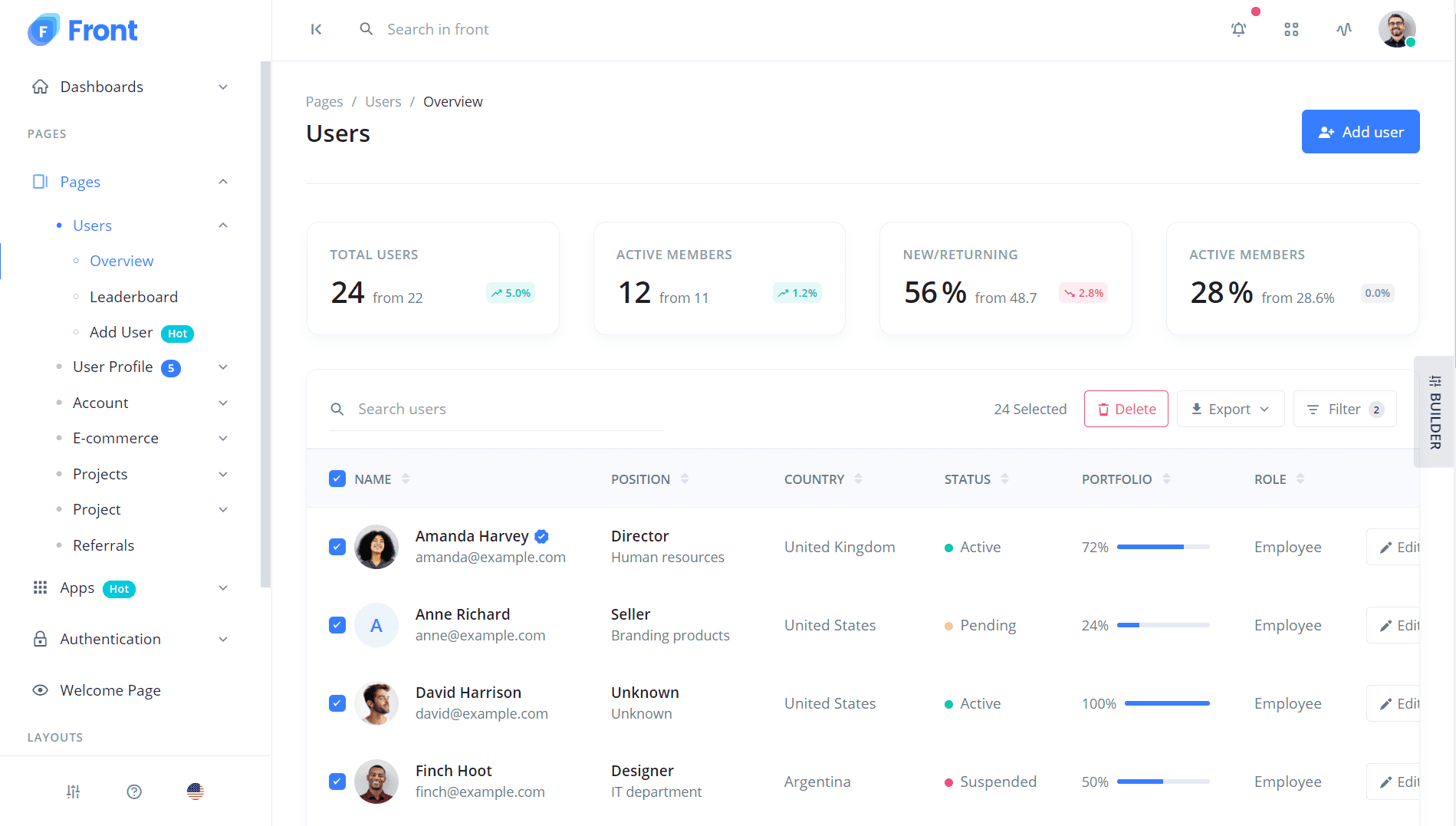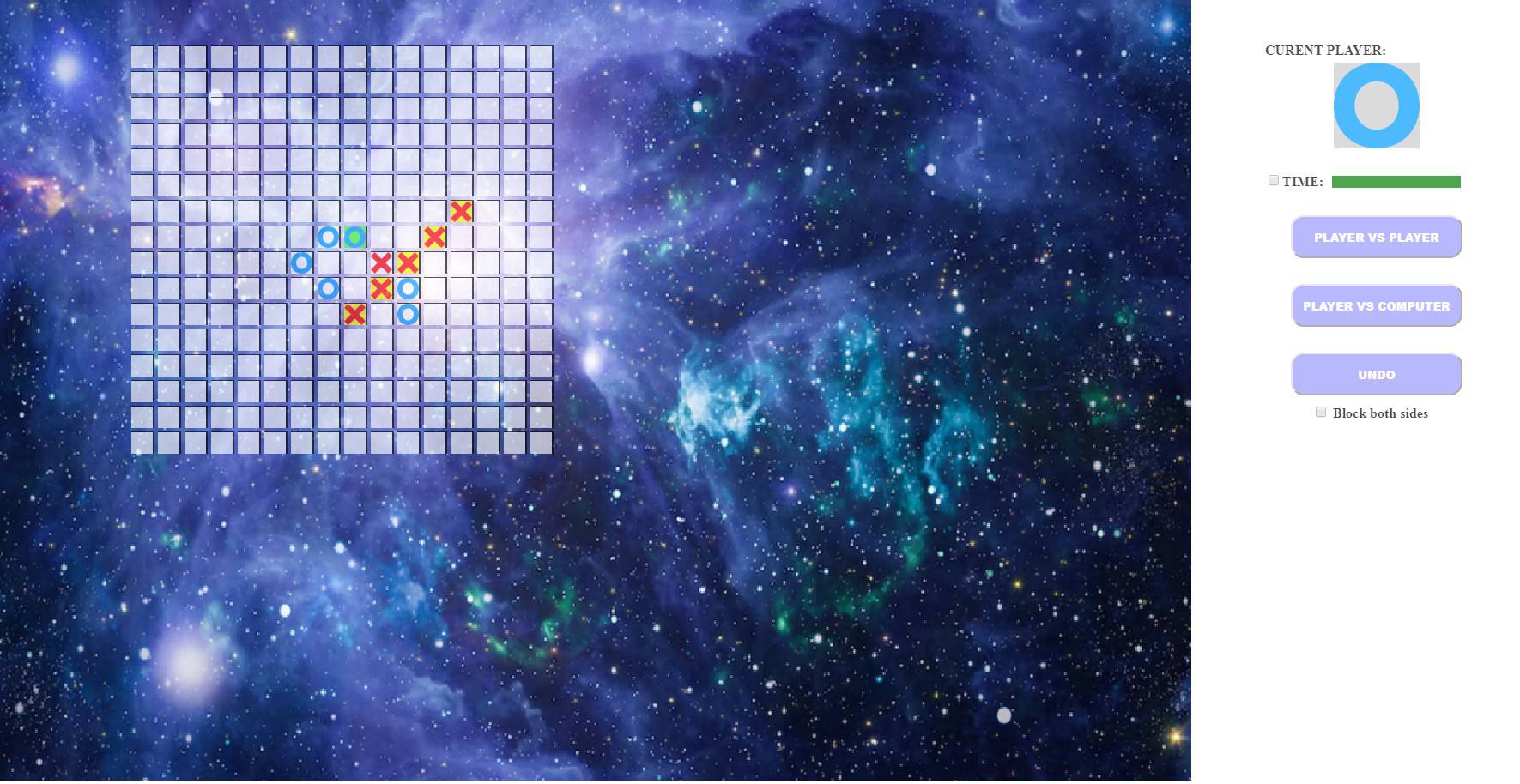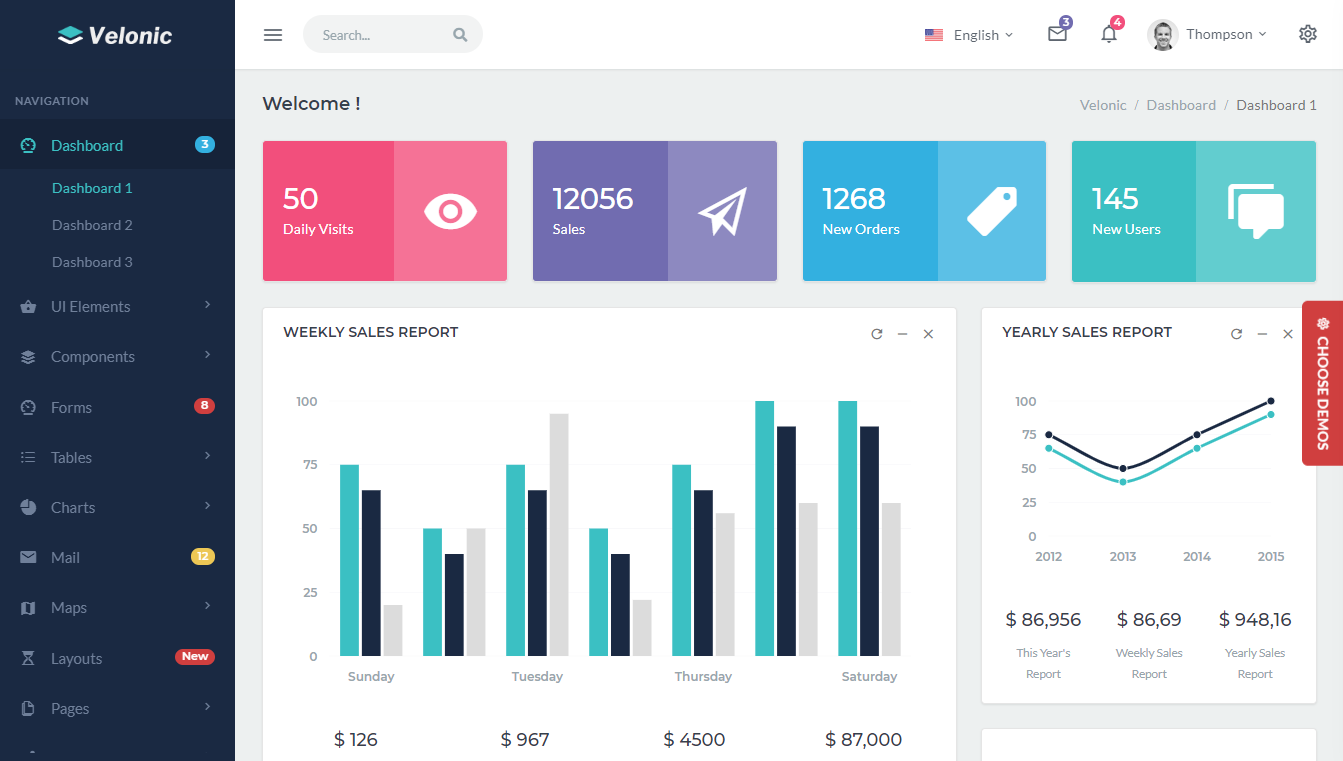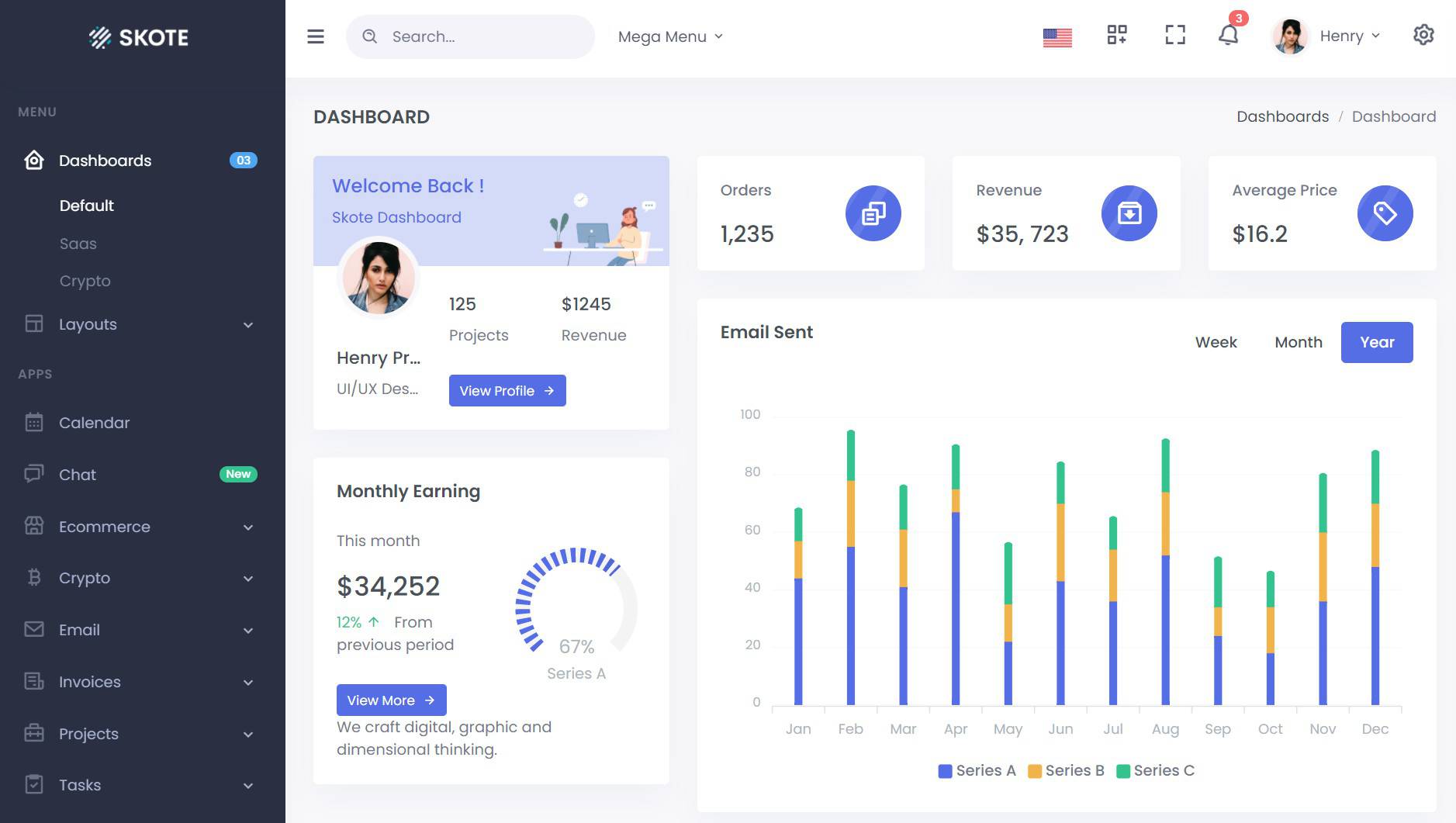CSS Ribbons Sale label by DevForum
Chia sẻ
DevForum chia sẻ anh em CSS làm mẫu Giảm giá Sale với kiểu Ribbons
1. HTML
<section>
<br><br>
<h1><span>CSS Ribbons - DevForum</span></h1>
<div class="ribbons-wrapper">
<div class="ribbon">
<span class="ribbon1"><span>Giảm 10%</span></span>
</div>
<div class="ribbon">
<span class="ribbon2">D<br>E<br>V<br>F<br>O<br>R<br>U<br>M</span>
</div>
<div class="ribbon">
<span class="ribbon3">Giảm 30%</span>
</div>
<div class="ribbon">
<span class="ribbon4">Giảm 30%</span>
</div>
<div class="ribbon">
<span class="ribbon5">Giảm 30%</span>
</div>
<div class="ribbon">
<div class="wrap">
<span class="ribbon6">Giảm 30%</span>
</div>
</div>
</div>
</section>2. CSS
body {
margin: 0;
font-family: "Ubuntu", sans-serif;
}
section {
margin: 0 auto;
max-width: 1000px;
padding: 0 20px;
}
h1 {
font-weight: 700;
position: relative;
background: #f4f9fa;
width: 50%;
color: #4a6feb;
text-align: center;
padding: 10px 20px;
margin: 20px auto 40px;
text-transform: uppercase;
border-radius: 2px;
}
h1:before,
h1:after {
content: "";
position: absolute;
top: -6px;
border: 18px solid #dcf4f4;
}
h1:before {
left: -36px;
border-right-width: 18px;
border-left-color: transparent;
}
h1:after {
right: -36px;
border-left-width: 18px;
border-right-color: transparent;
}
h1 span:before,
h1 span:after {
content: "";
position: absolute;
border-style: solid;
border-color: #a7cecc transparent transparent transparent;
top: -6px;
transform: rotate(180deg);
}
h1 span:before {
left: 0;
border-width: 6px 0 0 6px;
}
h1 span:after {
right: 0;
border-width: 6px 6px 0 0;
}
.ribbon {
height: 188px;
position: relative;
margin-bottom: 30px;
background: url(https://html5book.ru/wp-content/uploads/2015/10/snow-road.jpg);
background-size: cover;
text-transform: uppercase;
color: white;
}
.ribbon1 {
position: absolute;
top: -6.1px;
right: 10px;
}
.ribbon1:after {
position: absolute;
content: "";
width: 0;
height: 0;
border-left: 53px solid transparent;
border-right: 53px solid transparent;
border-top: 10px solid #f8463f;
}
.ribbon1 span {
position: relative;
display: block;
text-align: center;
background: #f8463f;
font-size: 14px;
line-height: 1;
padding: 12px 8px 10px;
border-top-right-radius: 8px;
width: 90px;
}
.ribbon1 span:before,
.ribbon1 span:after {
position: absolute;
content: "";
}
.ribbon1 span:before {
height: 6px;
width: 6px;
left: -6px;
top: 0;
background: #f8463f;
}
.ribbon1 span:after {
height: 6px;
width: 8px;
left: -8px;
top: 0;
border-radius: 8px 8px 0 0;
background: #c02031;
}
.ribbon2 {
width: 60px;
padding: 10px 0;
position: absolute;
top: -6px;
left: 25px;
text-align: center;
border-top-left-radius: 3px;
background: #f47530;
}
.ribbon2:before {
height: 0;
width: 0;
right: -5.5px;
top: 0.1px;
border-bottom: 6px solid #8d5a20;
border-right: 6px solid transparent;
}
.ribbon2:before,
.ribbon2:after {
content: "";
position: absolute;
}
.ribbon2:after {
height: 0;
width: 0;
bottom: -29.5px;
left: 0;
border-left: 30px solid #f47530;
border-right: 30px solid #f47530;
border-bottom: 30px solid transparent;
}
.ribbon3 {
width: 150px;
height: 50px;
line-height: 50px;
padding-left: 15px;
position: absolute;
left: -8px;
top: 20px;
background: #59324c;
}
.ribbon3:before,
.ribbon3:after {
content: "";
position: absolute;
}
.ribbon3:before {
height: 0;
width: 0;
top: -8.5px;
left: 0.1px;
border-bottom: 9px solid black;
border-left: 9px solid transparent;
}
.ribbon3:after {
height: 0;
width: 0;
right: -14.5px;
border-top: 25px solid transparent;
border-bottom: 25px solid transparent;
border-left: 15px solid #59324c;
}
.ribbon4 {
position: absolute;
top: 15px;
padding: 8px 10px;
background: #00b3ed;
box-shadow: -1px 2px 3px rgba(0, 0, 0, 0.3);
}
.ribbon4:before,
.ribbon4:after {
content: "";
position: absolute;
}
.ribbon4:before {
width: 7px;
height: 100%;
top: 0;
left: -6.5px;
padding: 0 0 7px;
background: inherit;
border-radius: 5px 0 0 5px;
}
.ribbon4:after {
width: 5px;
height: 5px;
bottom: -5px;
left: -4.5px;
background: lightblue;
border-radius: 5px 0 0 5px;
}
.ribbon5 {
display: block;
width: calc(100% + 20px);
height: 50px;
line-height: 50px;
text-align: center;
margin-left: -10px;
margin-right: -10px;
background: #edba19;
position: relative;
top: 20px;
}
.ribbon5:before,
.ribbon5:after {
content: "";
position: absolute;
}
.ribbon5:before {
height: 0;
width: 0;
bottom: -10px;
left: 0;
border-top: 10px solid #cd8d11;
border-left: 10px solid transparent;
}
.ribbon5:after {
height: 0;
width: 0;
right: 0;
bottom: -10px;
border-top: 10px solid #cd8d11;
border-right: 10px solid transparent;
}
.wrap {
width: 100%;
height: 188px;
position: absolute;
top: -8px;
left: 8px;
overflow: hidden;
}
.wrap:before,
.wrap:after {
content: "";
position: absolute;
}
.wrap:before {
width: 40px;
height: 8px;
right: 100px;
background: #4d6530;
border-radius: 8px 8px 0px 0px;
}
.wrap:after {
width: 8px;
height: 40px;
right: 0px;
top: 100px;
background: #4d6530;
border-radius: 0px 8px 8px 0px;
}
.ribbon6 {
width: 200px;
height: 40px;
line-height: 40px;
position: absolute;
top: 30px;
right: -50px;
z-index: 2;
overflow: hidden;
-webkit-transform: rotate(45deg);
transform: rotate(45deg);
border: 1px dashed;
box-shadow: 0 0 0 3px #57dd43, 0px 21px 5px -18px rgba(0, 0, 0, 0.6);
background: #57dd43;
text-align: center;
}
@media (min-width: 500px) {
.ribbons-wrapper {
display: flex;
flex-wrap: wrap;
justify-content: space-between;
}
.ribbon {
width: 30%;
}
}3. JAVASCRIPT
Mong bài viết giúp ích được các bạn phần nào trong thiết kế Web. Hãy nhấn nút Chia sẻđể mọi người cùng học hỏi kiến thức mới nhé. Cảm ơn các bạn đã quan tâm Forum.