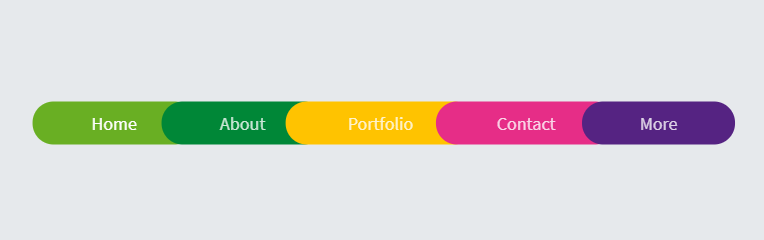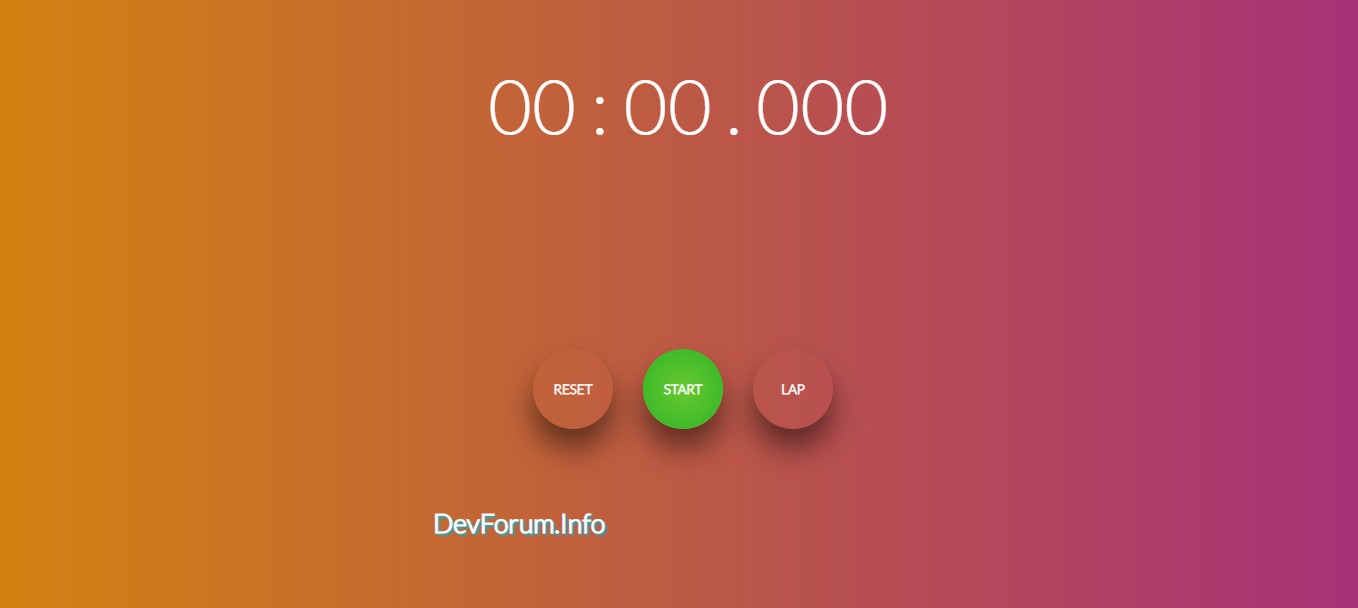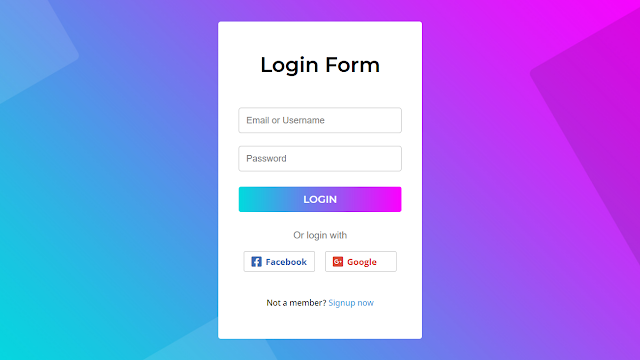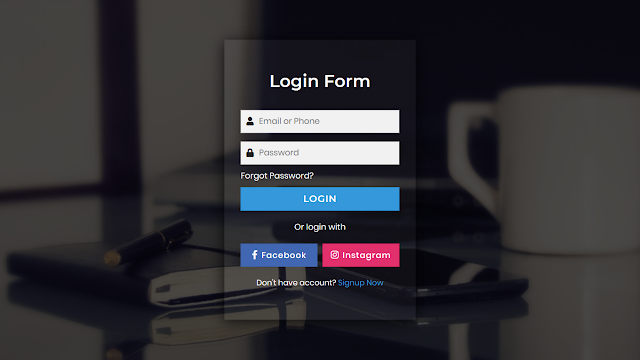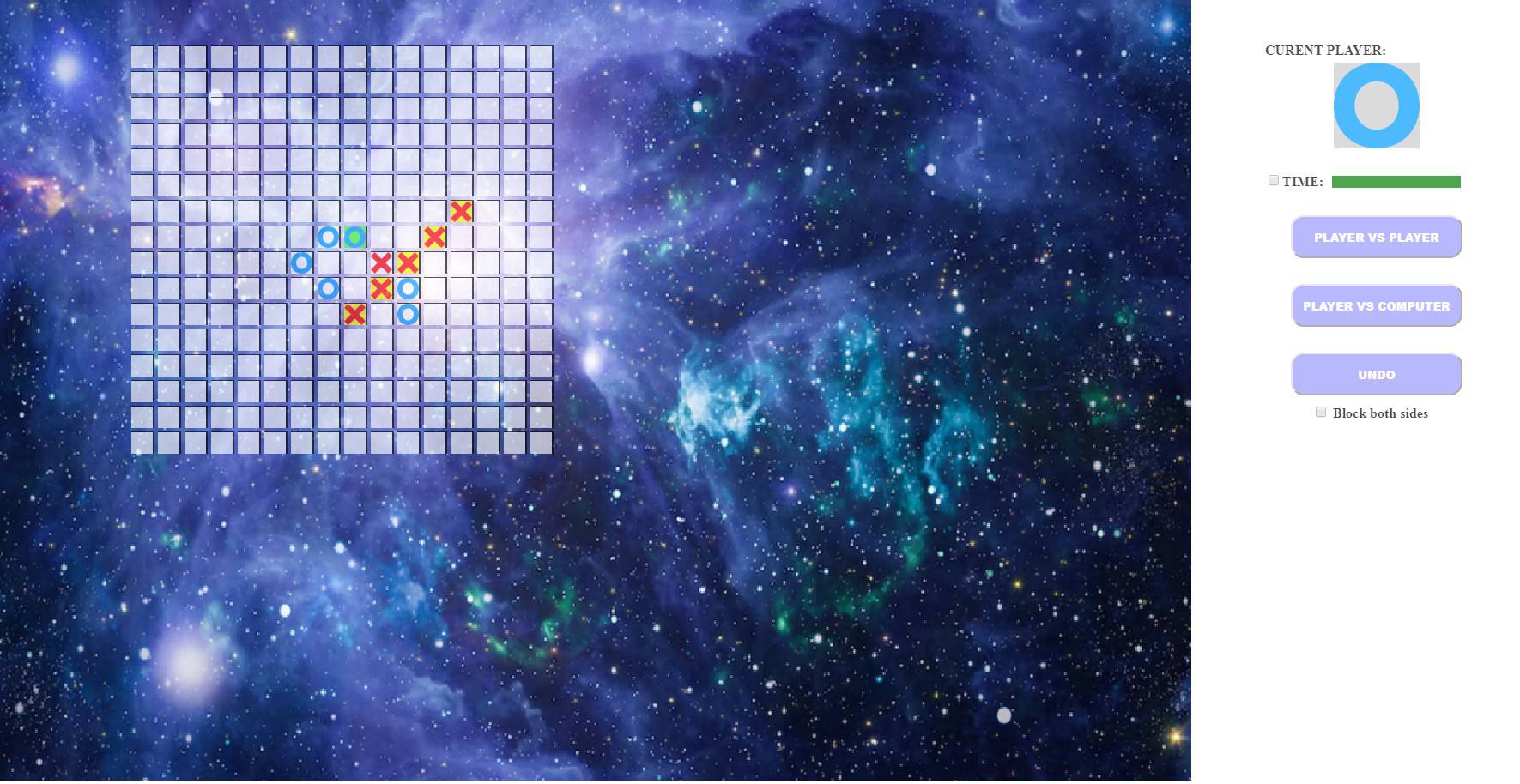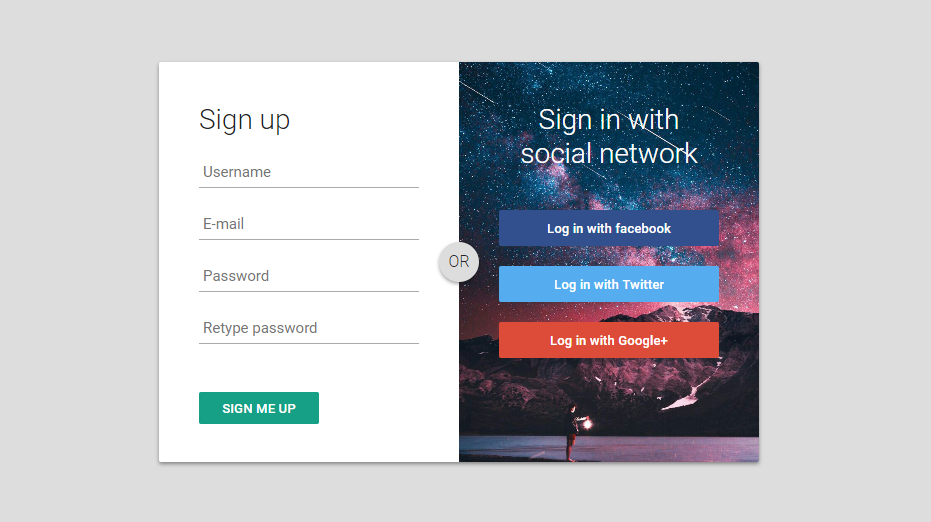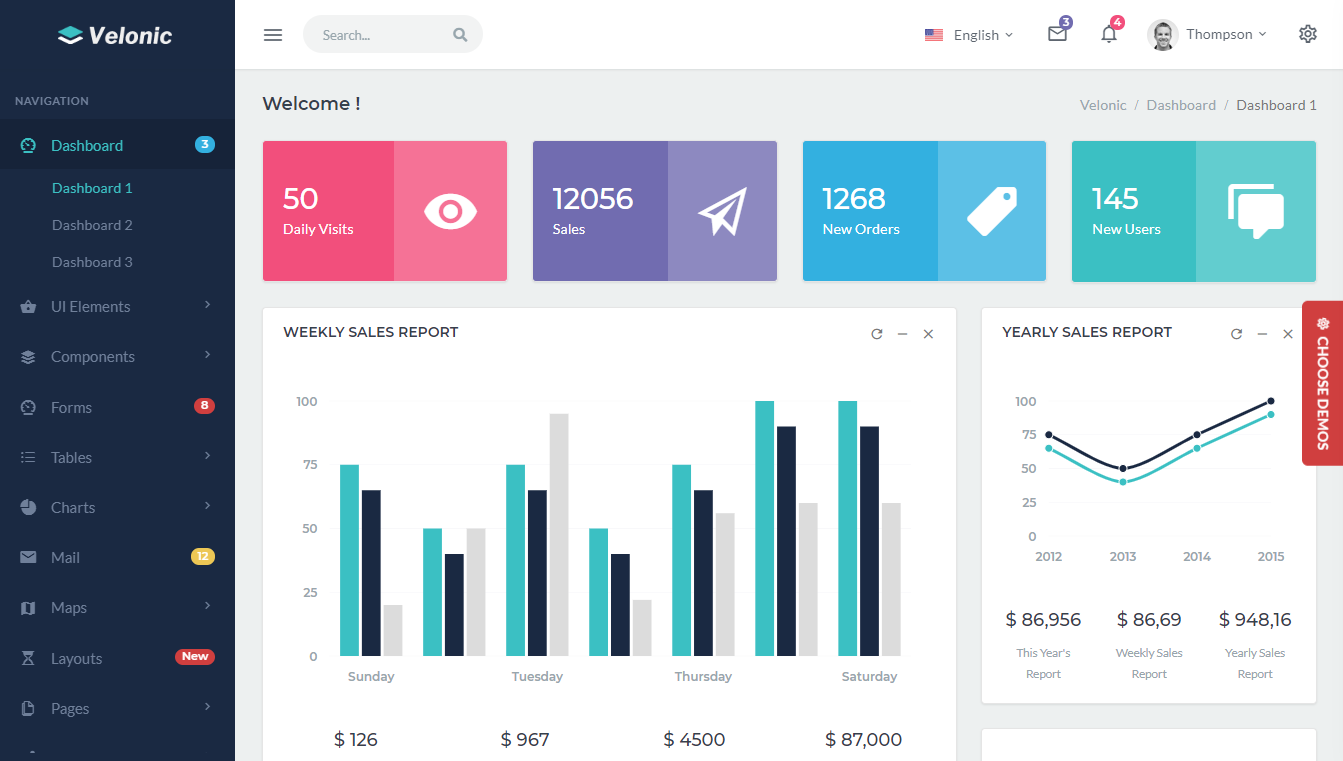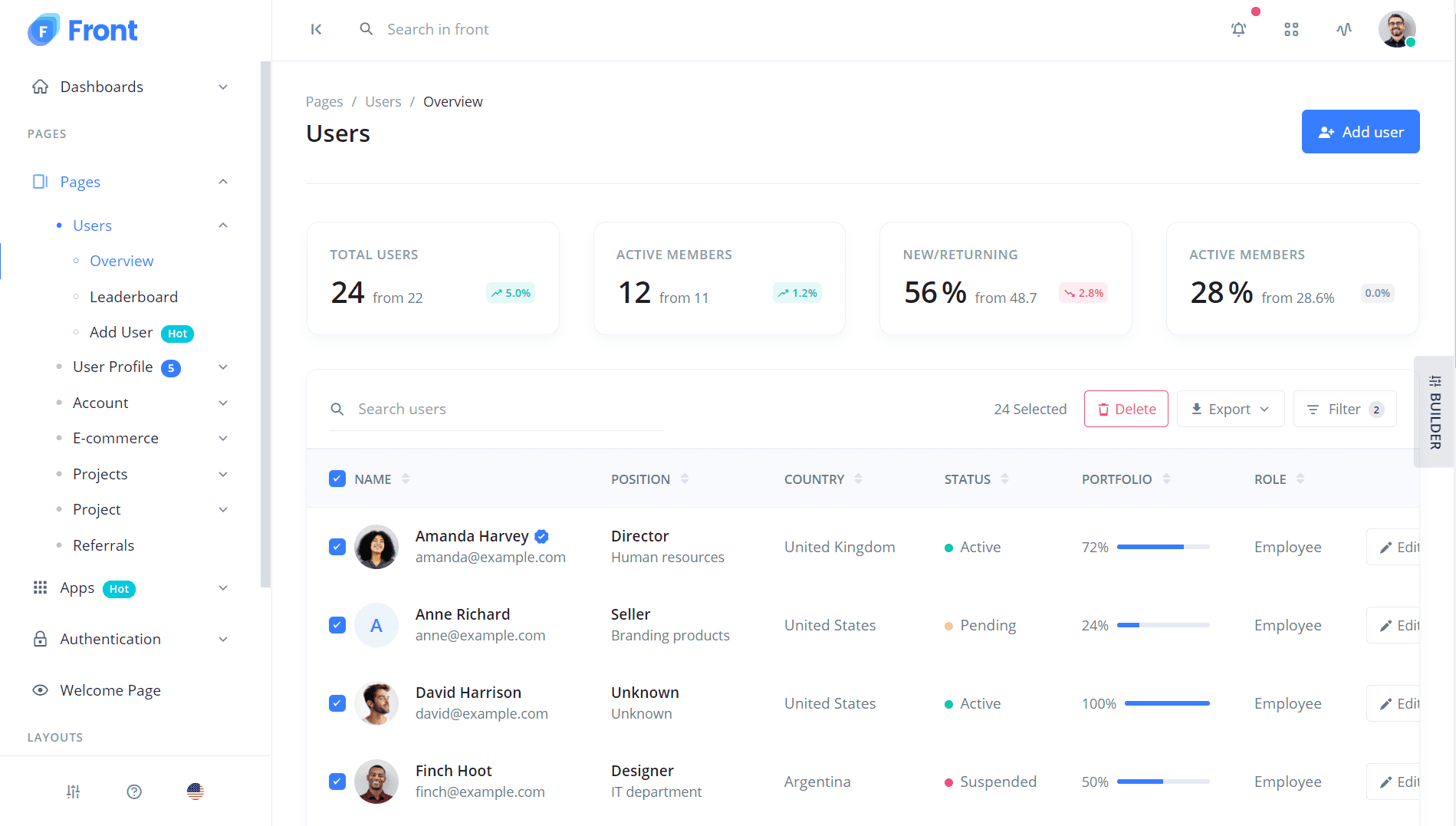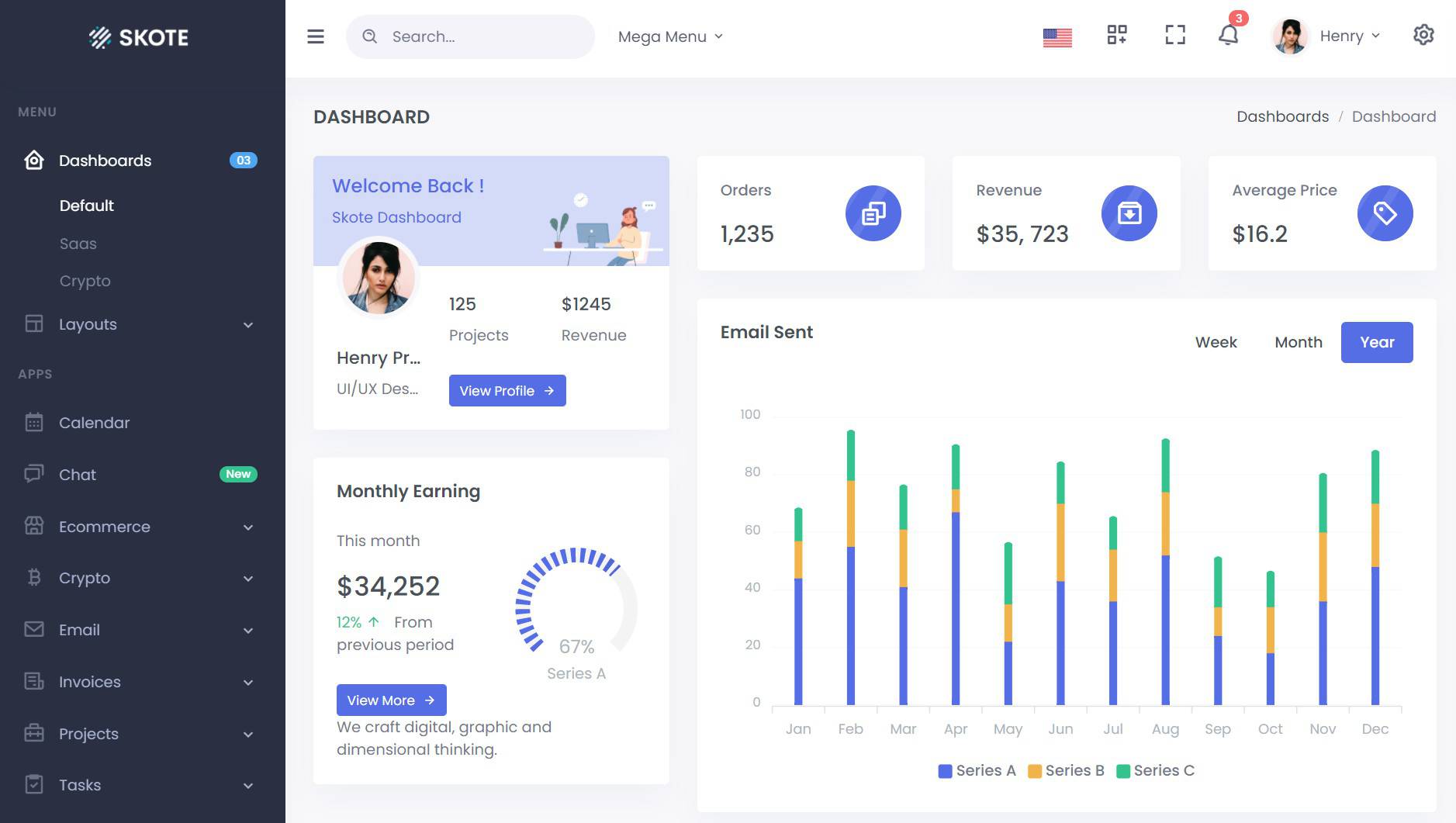Navigation Menu Colourful CSS
Chia sẻ
Khi bạn hover vào thanh điều hướng màu sắc này, dấu chấm sẽ theo các bước di chuyển của bạn đến mục hiện tại.
1. HTML
<nav>
<div class="dot"></div>
<ul>
<li class="active"><a href="#">Home</a></li>
<li><a href="#">About</a></li>
<li><a href="#">Portfolio</a></li>
<li><a href="#">Contact</a></li>
<li><a href="#">More</a></li>
</ul>
</nav>2. CSS
@import url(https://fonts.googleapis.com/css?family=Source+Sans+Pro:400);
*{
box-sizing: border-box;
padding: 0;
margin: 0;
}
body{
font-family: 'Source Sans Pro', sans-serif;
background-color: rgb(230, 233, 236);
}
nav{
position: fixed;
top: 50%;
left: 50%;
width: 100%;
text-align: center;
transform: translateX(-50%) translateY(-50%);
-webkit-transform: translateX(-50%) translateY(-50%);
&:after {
content:"";
display:table;
clear:both;
}
ul{
li{
list-style: none;
display: inline-block;
oveflow: hidden;
a{
display: block;
padding: 10px 40px;
text-decoration: none;
font-size: 18px;
position: relative;
color: fade(white, 80%);
transform: translateX(-15%);
border-radius: 50px;
width: 130%;
text-align: center;
transition-duration: 0.25s;
&:hover{
color: white;
}
}
&.active{
a{
color: white;
}
}
&:nth-child(1){
a{
background-color: #69AF23;
}
}
&:nth-child(2n){
a{
background-color: #008737;
}
}
&:nth-child(3n){
a{
background-color: #FFC300;
}
}
&:nth-child(4n){
a{
background-color: #E62D87;
}
}
&:nth-child(5n){
a{
background-color: #552382;
}
}
}
}
.dot{
background-color: red;
width: 6px;
height: 6px;
position: absolute;
bottom: -20px;
left: 0;
border-radius: 50%;
transition-duration: 0.5s;
}
}3. JAVASCRIPT
https://cdnjs.cloudflare.com/ajax/libs/jquery/2.1.3/jquery.min.js
var activeOffset = $('nav ul .active').position().left;
var activeItemWidth = $('nav ul .active').width();
$('document').ready(function(){
$('.dot').css('left', activeOffset + activeItemWidth / 2);
var bgColor = $('.active a').css("background-color");
$('.dot').css('background-color', bgColor);
});
$('nav').mouseout(function(){
$('.dot').css('left', activeOffset + activeItemWidth / 2);
var bgColor = $('.active a').css("background-color");
$('.dot').css('background-color', bgColor);
});
$('nav ul li').hover(function(){
var navOffset = $(this).position().left;
var navItemWidth = $(this).width();
$('.dot').css('left', navOffset + navItemWidth / 2);
var bgColor = $('a', this).css("background-color");
$('.dot').css('background-color', bgColor);
});Mong bài viết giúp ích được các bạn phần nào trong thiết kế Web. Hãy nhấn nút Chia sẻđể mọi người cùng học hỏi kiến thức mới nhé. Cảm ơn các bạn đã quan tâm Forum.