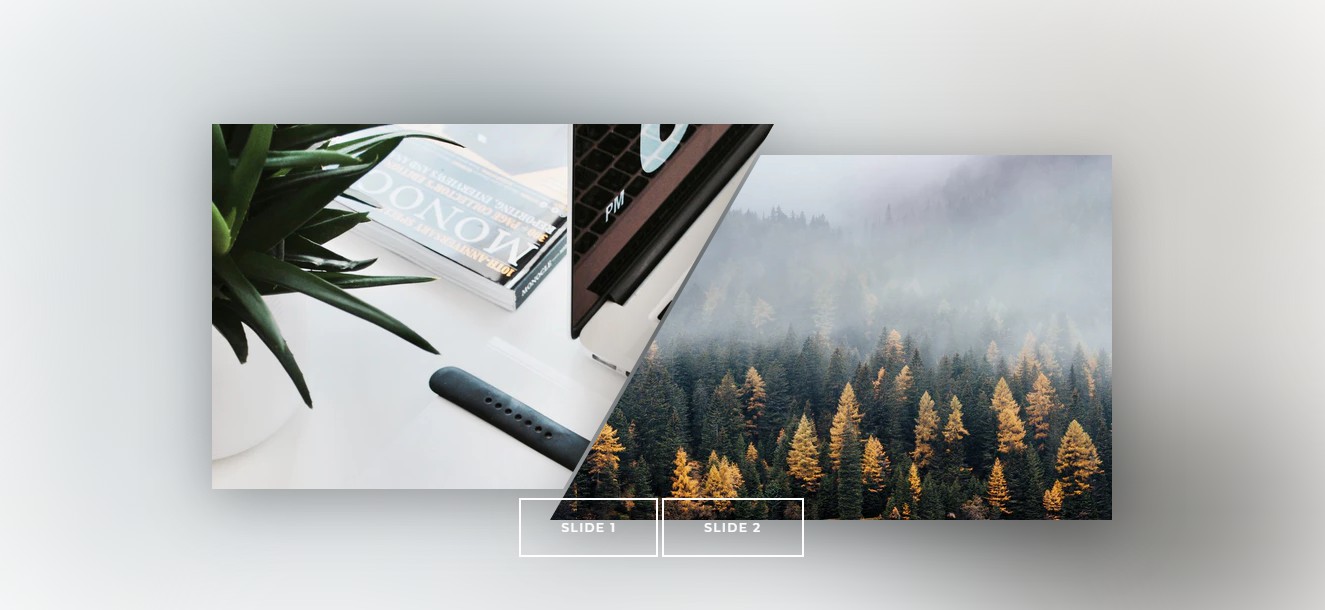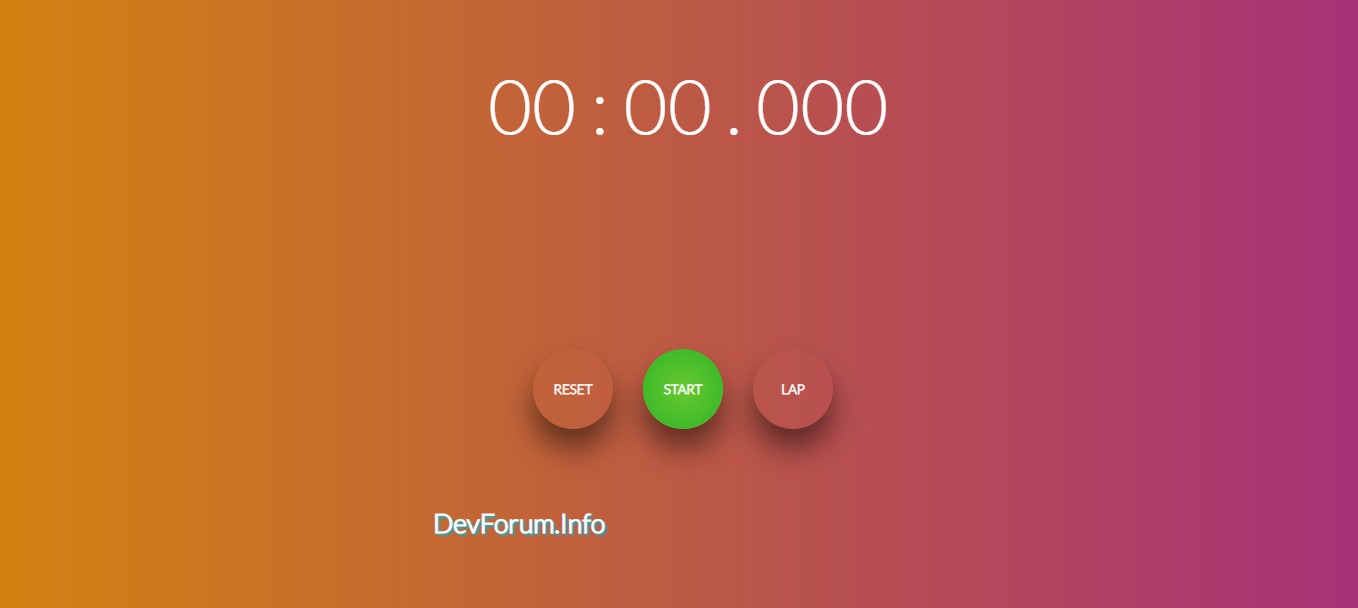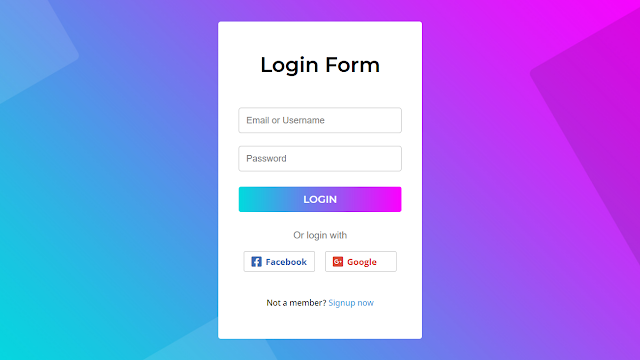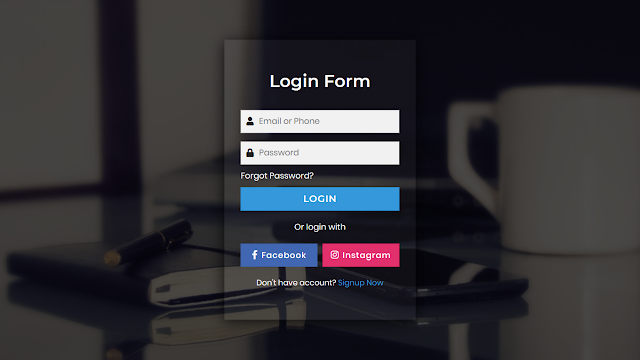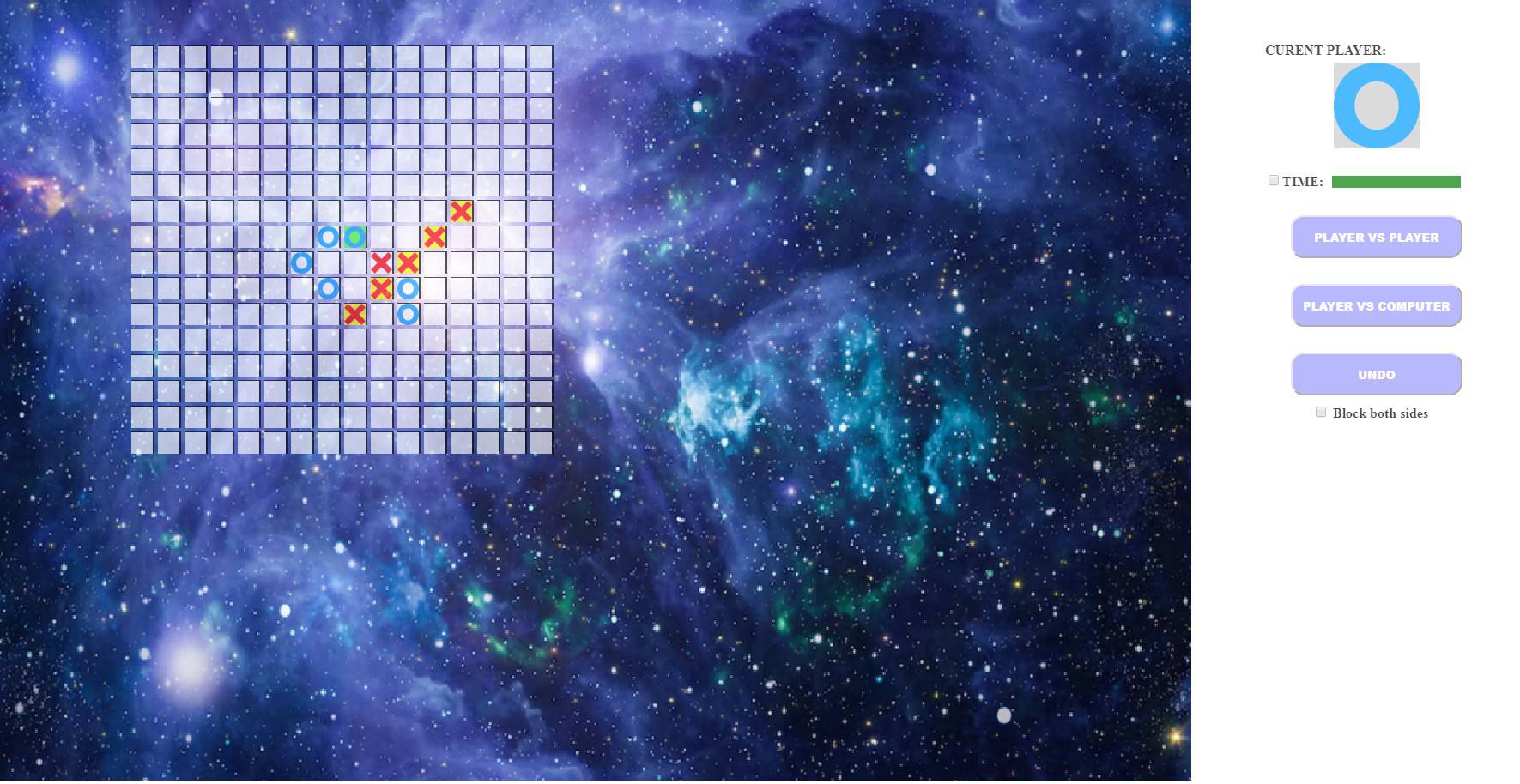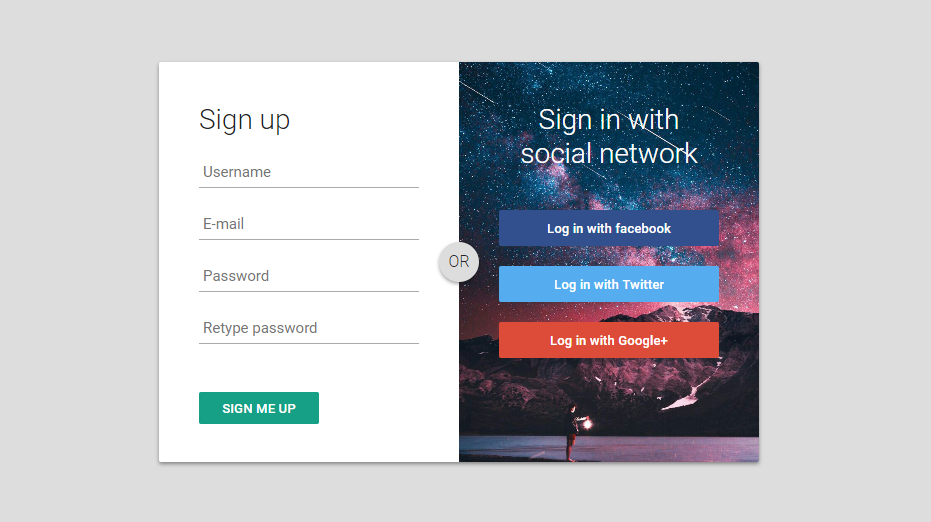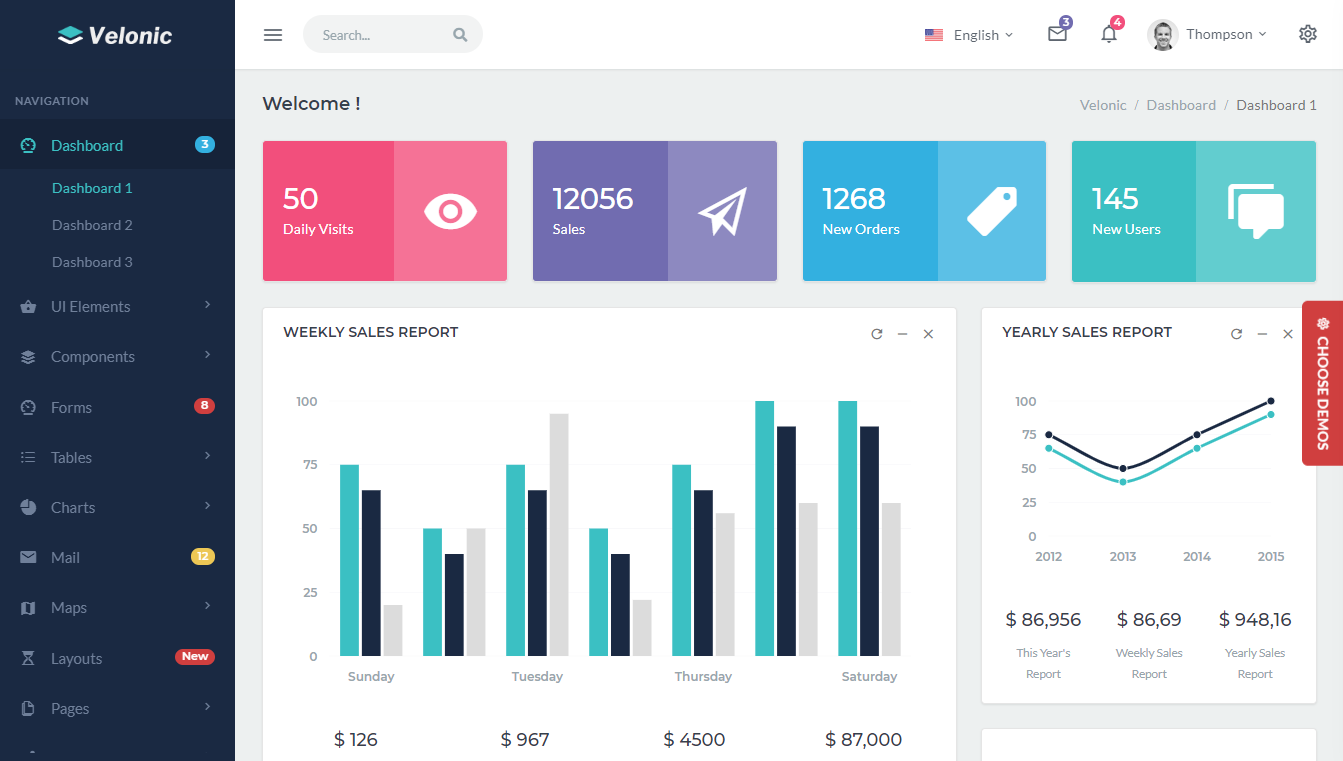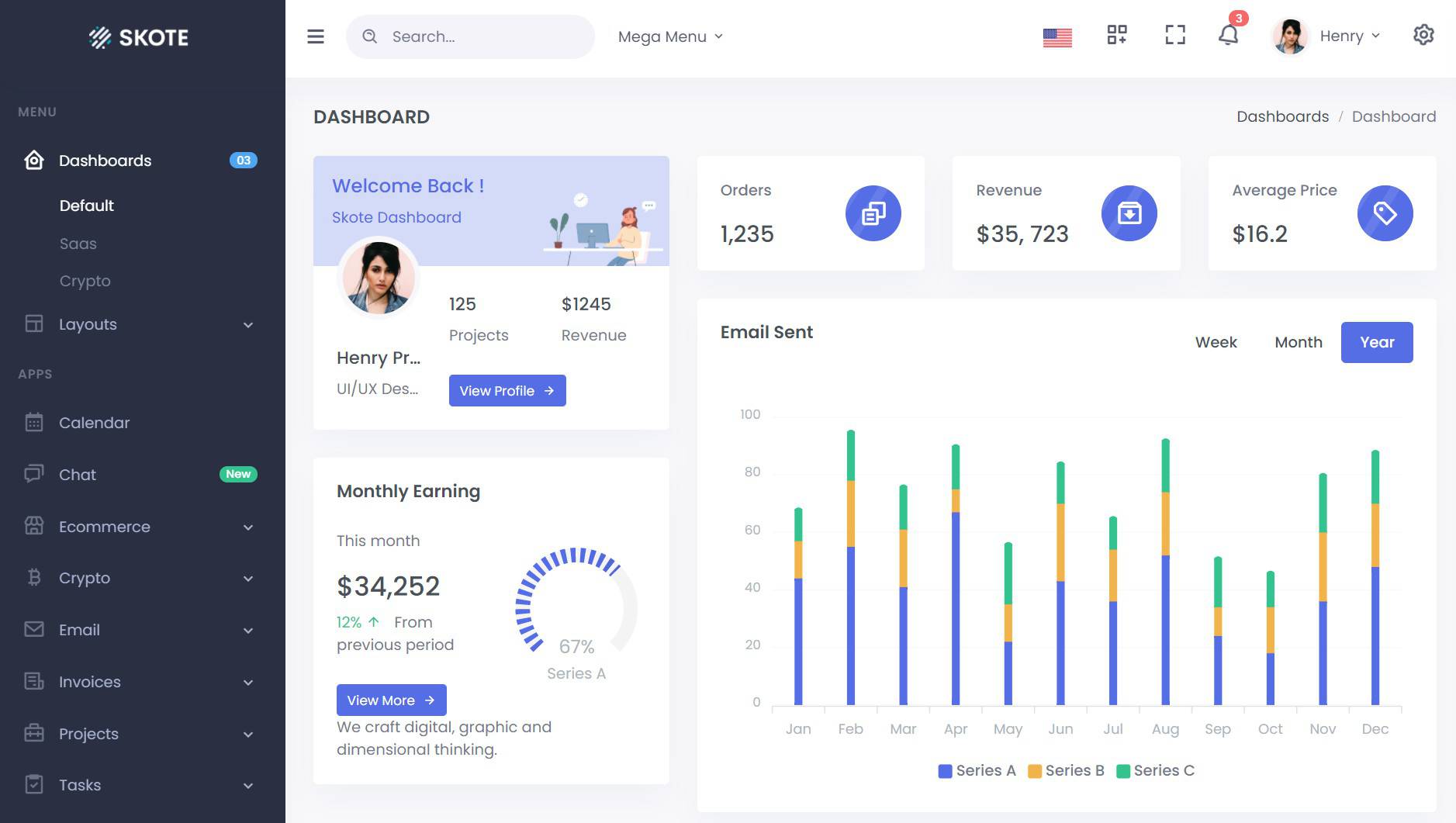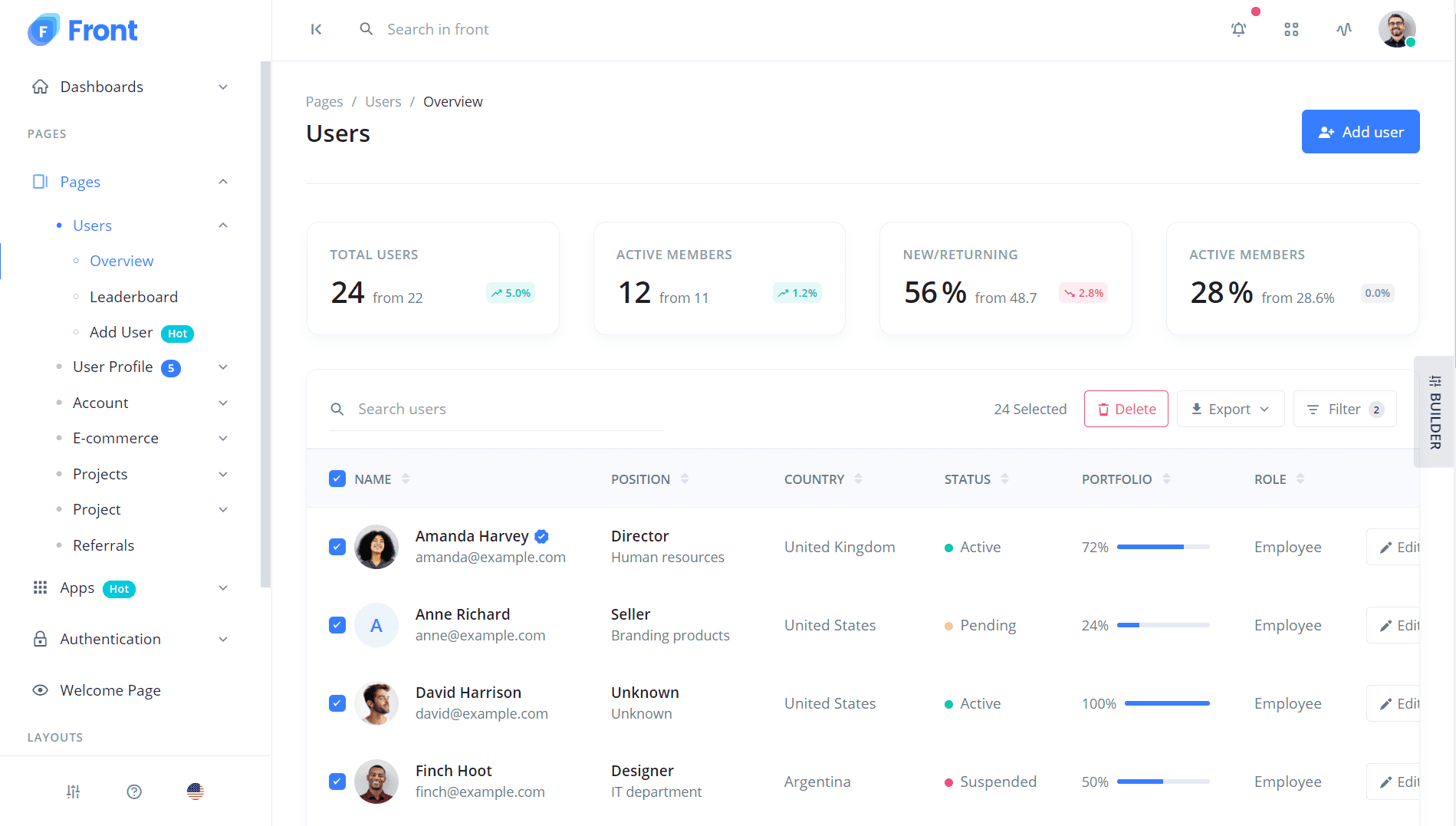Slider Chấp Nối - DevForum
Chia sẻ
DevForum chia sẻ anh em mẫu code Silder Chấp Nối như dao cắt ngầu thì thôi luôn
1. HTML
<header class="header__main">
<div class="slider">
<svg class="slider__mask" xmlns="http://www.w3.org/2000/svg" xmlns:xlink="http://www.w3.org/1999/xlink" viewBox="0 0 1920 1080" width="0" height="0">
<defs>
<!-- Slide 1 -->
<pattern id="bg1" patternUnits="userSpaceOnUse" width="1920" height="1080" viewBox="0 0 1920 1080">
<image xlink:href="https://images.unsplash.com/photo-1454328911520-ccf83f1ef41d?dpr=1&auto=format&fit=crop&w=2000&h=2000&q=80&cs=tinysrgb&crop=&bg=" width="100%" height="100%"/>
</pattern>
<pattern id="pattern1l" patternUnits="userSpaceOnUse" width="562" height="366" viewBox="0 0 562 366">
<image xlink:href="https://images.unsplash.com/photo-1454328911520-ccf83f1ef41d?dpr=1&auto=format&fit=crop&w=600&h=600&q=80&cs=tinysrgb&crop=&bg=" width="600px" height="600px"/>
</pattern>
<pattern id="pattern1r" patternUnits="userSpaceOnUse" x="365px" width="562" height="366" viewBox="0 0 562 366">
<image xlink:href="https://images.unsplash.com/photo-1497215842964-222b430dc094?dpr=1&auto=format&fit=crop&w=600&h=600&q=80&cs=tinysrgb&crop=&bg=" width="600px" height="600px"/>
</pattern>
<!-- Slide 2 -->
<pattern id="bg2" patternUnits="userSpaceOnUse" width="1920" height="1080" viewBox="0 0 1920 1080">
<image xlink:href="https://images.unsplash.com/photo-1497377825569-02ad2f9edb81?dpr=1&auto=format&fit=crop&w=2000&h=2000&q=80&cs=tinysrgb&crop=&bg=" width="100%" height="100%"/>
</pattern>
<pattern id="pattern2l" patternUnits="userSpaceOnUse" width="562" height="366" viewBox="0 0 562 366">
<image xlink:href="https://images.unsplash.com/photo-1497377825569-02ad2f9edb81?dpr=1&auto=format&fit=crop&w=600&h=600&q=80&cs=tinysrgb&crop=&bg=" width="600px" height="600px"/>
</pattern>
<pattern id="pattern2r" patternUnits="userSpaceOnUse" x="365" width="562" height="366" viewBox="0 0 562 366">
<image xlink:href="https://images.unsplash.com/photo-1496060169243-453fde45943b?dpr=1&auto=format&fit=crop&w=600&h=600&q=80&cs=tinysrgb&crop=&bg=" width="600px" height="600px"/>
</pattern>
</defs>
</svg>
<div class="slide" id="slide-1">
<svg class="slide__bg" viewBox="0 0 1920 1080" xmlns="http://www.w3.org/2000/svg" xmlns:xlink="http://www.w3.org/1999/xlink" x="0px" y="0px" width="1920" height="1080">
<rect x="0" y="0" width="1920" height="1080" fill="url(#bg1)" />
</svg>
<div class="slide__images">
<div class="slide__image slide__image--left">
<svg viewBox="0 0 900 365" version="1.1" xmlns="http://www.w3.org/2000/svg" xmlns:xlink="http://www.w3.org/1999/xlink" xml:space="preserve" x="0px" y="0px">
<path d="M 0 0 L 0 365 L 351.2382 365 L 562 0 L 0 0 Z" fill="url(#pattern1l)"/>
</svg>
</div>
<div class="slide__image slide__image--right">
<svg viewBox="0 0 900 365" version="1.1" xmlns="http://www.w3.org/2000/svg" xmlns:xlink="http://www.w3.org/1999/xlink" xml:space="preserve" x="0px" y="0px">
<path d="M 900 365 L 900 0 L 548.7618 0 L 338 365 L 900 365 Z" fill="url(#pattern1r)"/>
</svg>
</div>
</div>
</div>
<div class="slide" id="slide-2">
<svg class="slide__bg" viewBox="0 0 1920 1080" xmlns="http://www.w3.org/2000/svg" xmlns:xlink="http://www.w3.org/1999/xlink" x="0px" y="0px" width="1920" height="1080">
<rect x="0" y="0" width="1920" height="1080" fill="url(#bg2)" />
</svg>
<div class="slide__images">
<div class="slide__image slide__image--left">
<svg viewBox="0 0 900 365" version="1.1" xmlns="http://www.w3.org/2000/svg" xmlns:xlink="http://www.w3.org/1999/xlink" xml:space="preserve" x="0px" y="0px">
<path d="M 0 0 L 0 365 L 351.2382 365 L 562 0 L 0 0 Z" fill="url(#pattern2l)"/>
</svg>
</div>
<div class="slide__image slide__image--right">
<svg viewBox="0 0 900 365" version="1.1" xmlns="http://www.w3.org/2000/svg" xmlns:xlink="http://www.w3.org/1999/xlink" xml:space="preserve" x="0px" y="0px">
<path d="M 900 365 L 900 0 L 548.7618 0 L 338 365 L 900 365 Z" fill="url(#pattern2r)"/>
</svg>
</div>
</div>
</div>
<div class="slider__pagination">
<a href="#slide-1" class="button">Slide 1</a>
<a href="#slide-2" class="button">Slide 2</a>
</div>
</header>2. CSS
@import url("https://fonts.googleapis.com/css?family=Montserrat:600");
.header__main {
position: relative;
min-height: 100vh;
overflow: hidden;
text-align: left;
}
.slider {
width: 100vw;
height: 100vh;
}
.slide {
display: -webkit-box;
display: flex;
-webkit-box-pack: center;
justify-content: center;
-webkit-box-align: center;
align-items: center;
height: 100vh;
position: absolute;
width: 100%;
}
.slide:target .slide__bg {
opacity: 1;
}
.slide:target .slide__image {
-webkit-transform: translate(0);
transform: translate(0);
opacity: 1;
-webkit-transition-delay: 0.5s;
transition-delay: 0.5s;
-webkit-filter: blur(0) drop-shadow(0px 10px 30px rgba(0, 0, 0, 0.35));
filter: blur(0) drop-shadow(0px 10px 30px rgba(0, 0, 0, 0.35));
}
.slide__bg {
position: absolute;
z-index: 0;
top: 50%;
left: 50%;
-webkit-transform: translate(-50%, -50%) scale(2);
transform: translate(-50%, -50%) scale(2);
-webkit-filter: blur(50px);
filter: blur(50px);
opacity: 0;
-webkit-transition: opacity 1s ease;
transition: opacity 1s ease;
will-change: opacity;
}
.slide__images {
position: relative;
width: 100%;
max-width: 900px;
height: 365px;
margin: 0 20px;
}
.slide__image {
position: absolute;
width: 100%;
opacity: 0;
-webkit-transition: all 0.5s ease-in-out 0s;
transition: all 0.5s ease-in-out 0s;
-webkit-filter: blur(10px) drop-shadow(0px 10px 30px rgba(0, 0, 0, 0.35));
filter: blur(10px) drop-shadow(0px 10px 30px rgba(0, 0, 0, 0.35));
will-change: transform, opacity, filter;
}
.slide__image svg {
display: block;
}
.slide__image--left {
-webkit-transform: translate(0.75%, -10px);
transform: translate(0.75%, -10px);
}
.slide__image--right {
top: 5vmin;
-webkit-transform: translate(-0.75%, 10px);
transform: translate(-0.75%, 10px);
}
.slider__pagination {
position: absolute;
bottom: 7vh;
width: 100%;
text-align: center;
}
.button {
position: relative;
display: inline-block;
padding: 20px 40px;
border: 2px solid #fff;
line-height: 1;
font: 600 12px 'Montserrat', sans-serif;
text-align: center;
text-decoration: none;
text-transform: uppercase;
letter-spacing: 1.5px;
color: white;
-webkit-transition: all 0.25s ease;
transition: all 0.25s ease;
-webkit-appearance: none;
-moz-appearance: none;
appearance: none;
}
.button:hover {
color: #333;
background-color: white;
}3. JAVASCRIPT
window.location.href = "#slide-1";Mong bài viết giúp ích được các bạn phần nào trong thiết kế Web. Hãy nhấn nút Chia sẻđể mọi người cùng học hỏi kiến thức mới nhé. Cảm ơn các bạn đã quan tâm Forum.