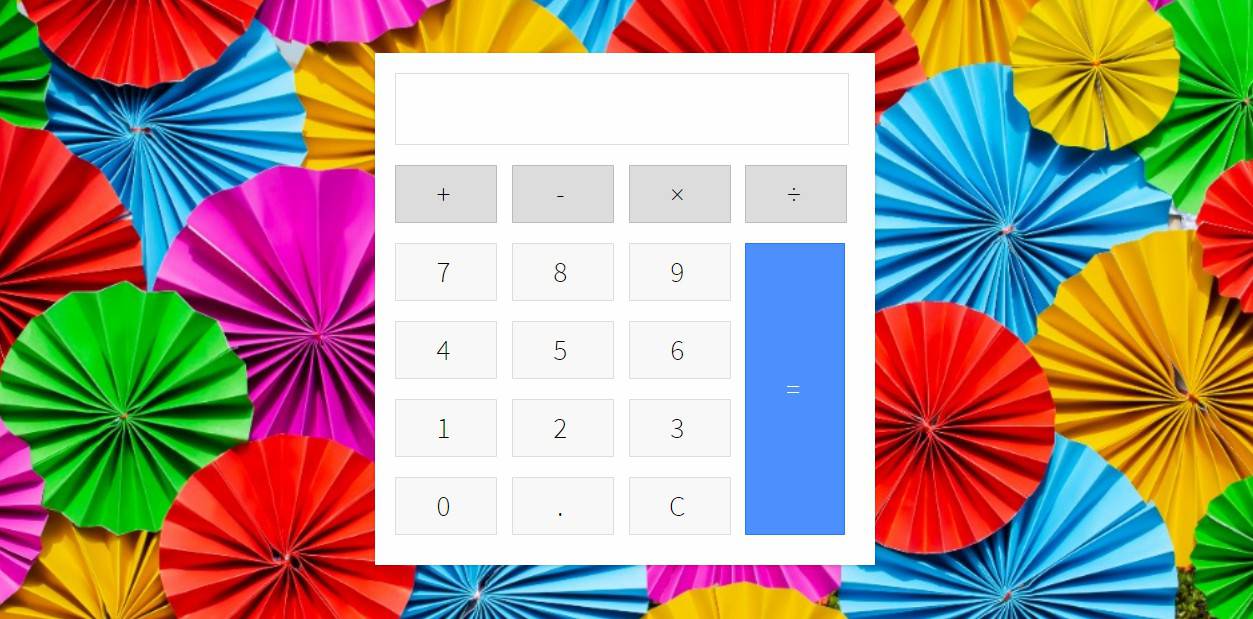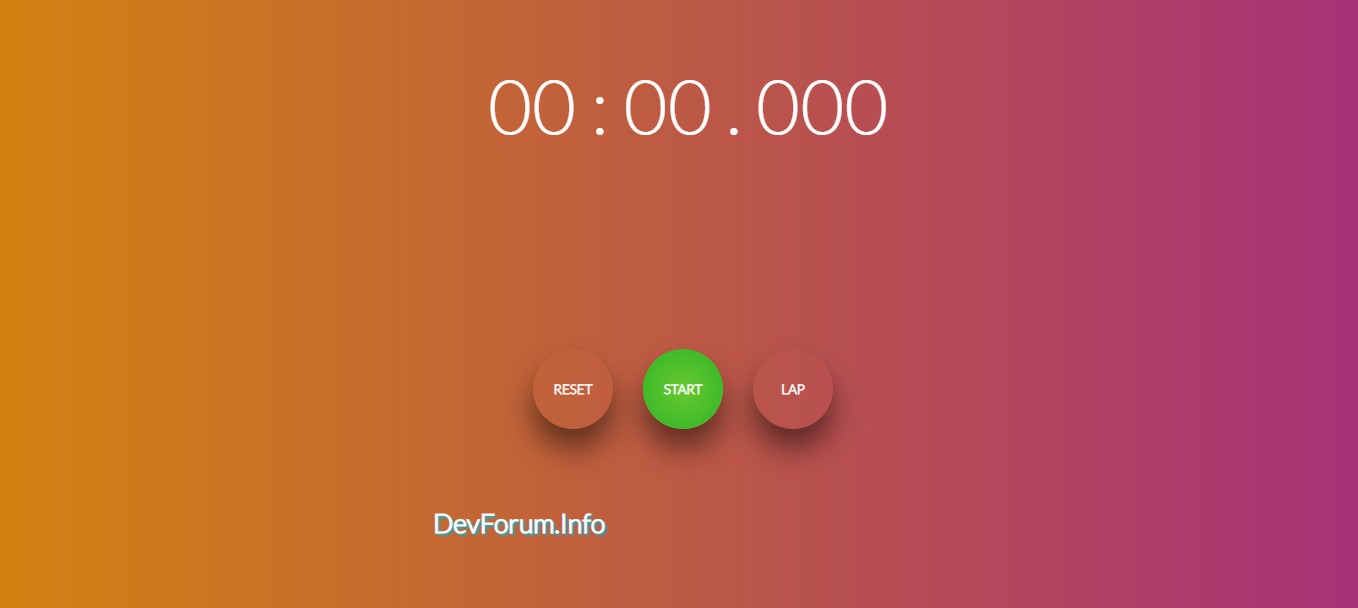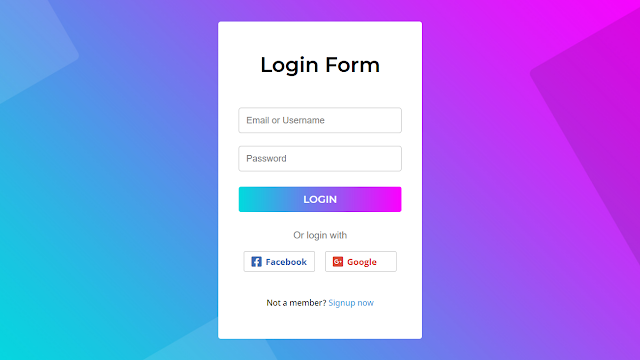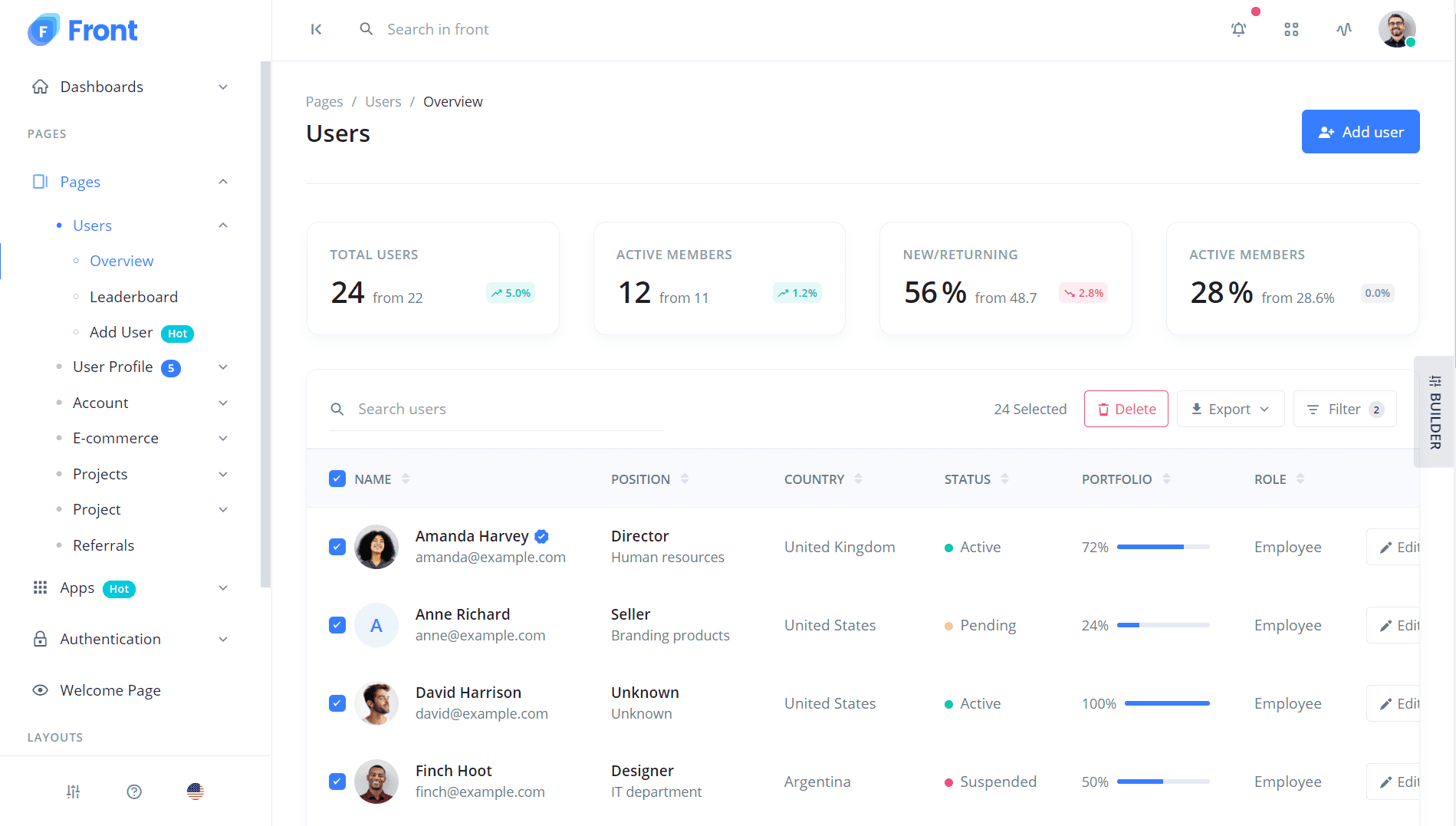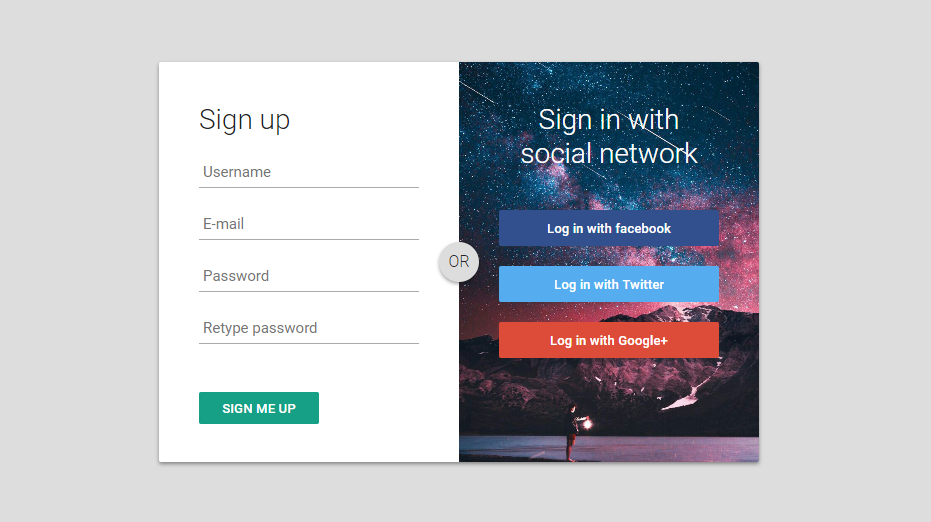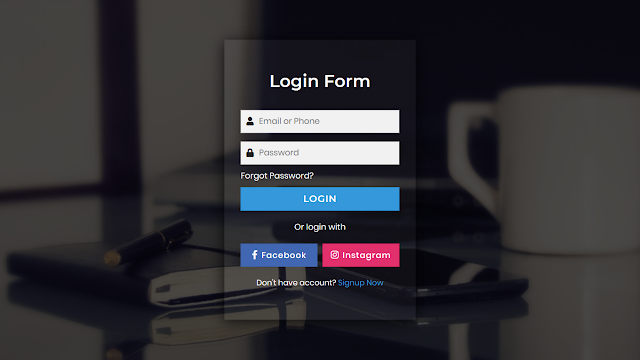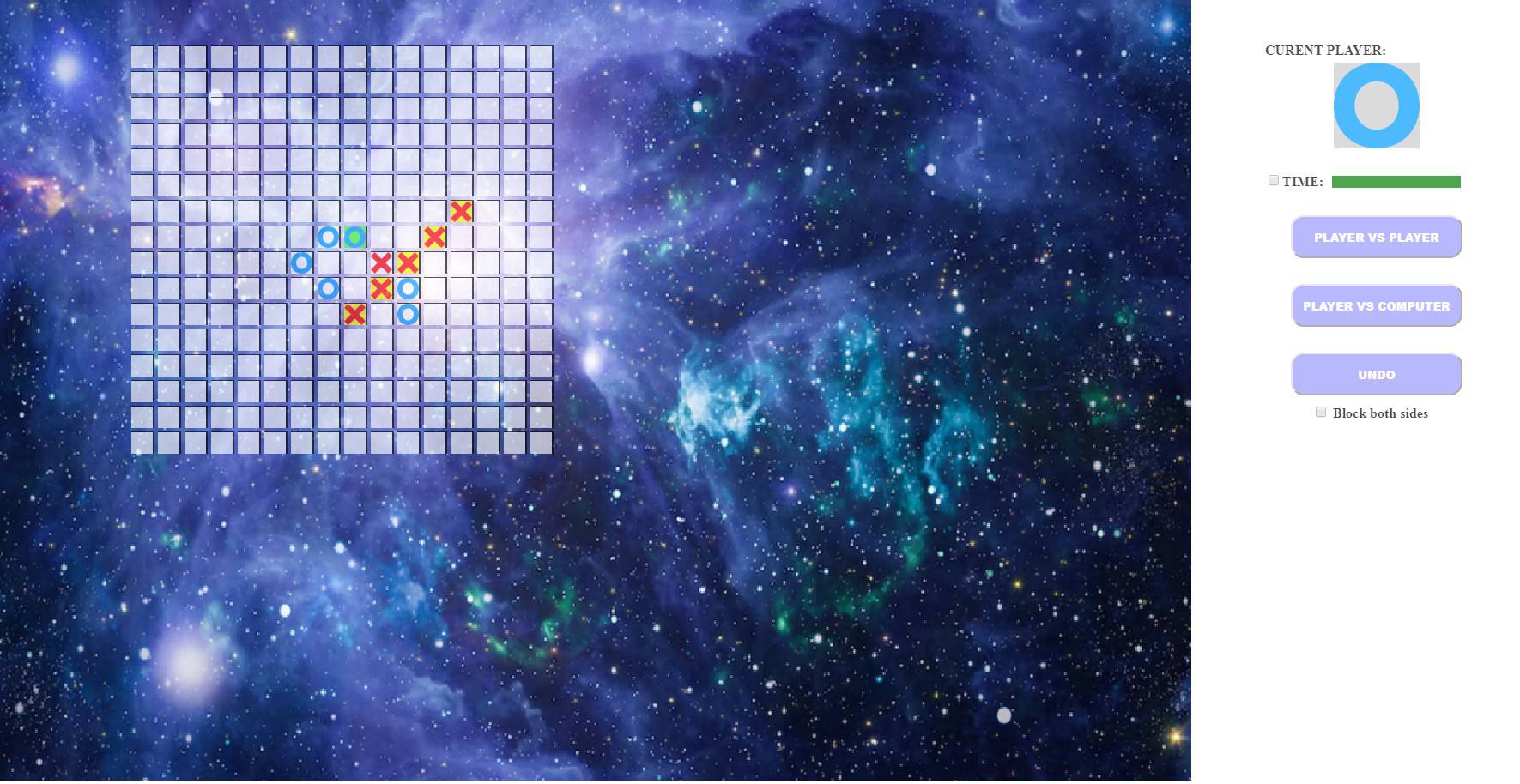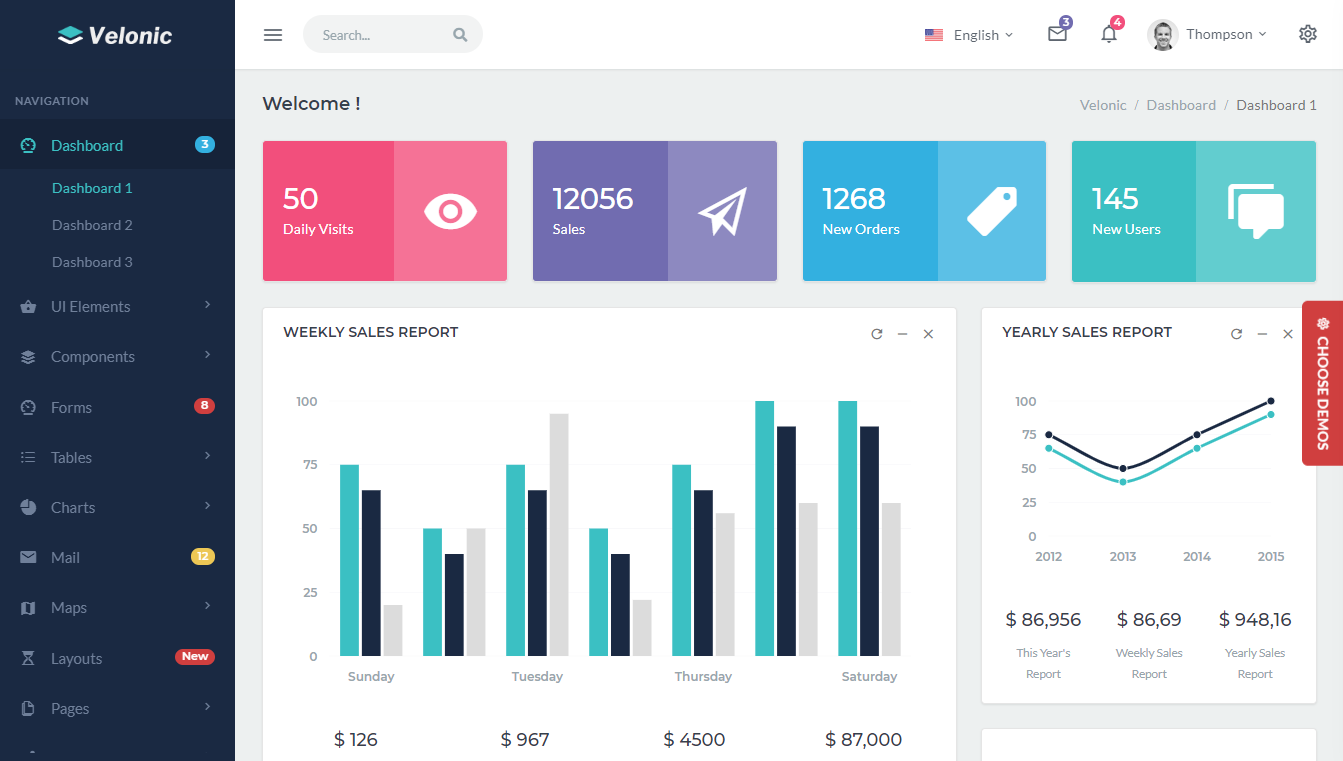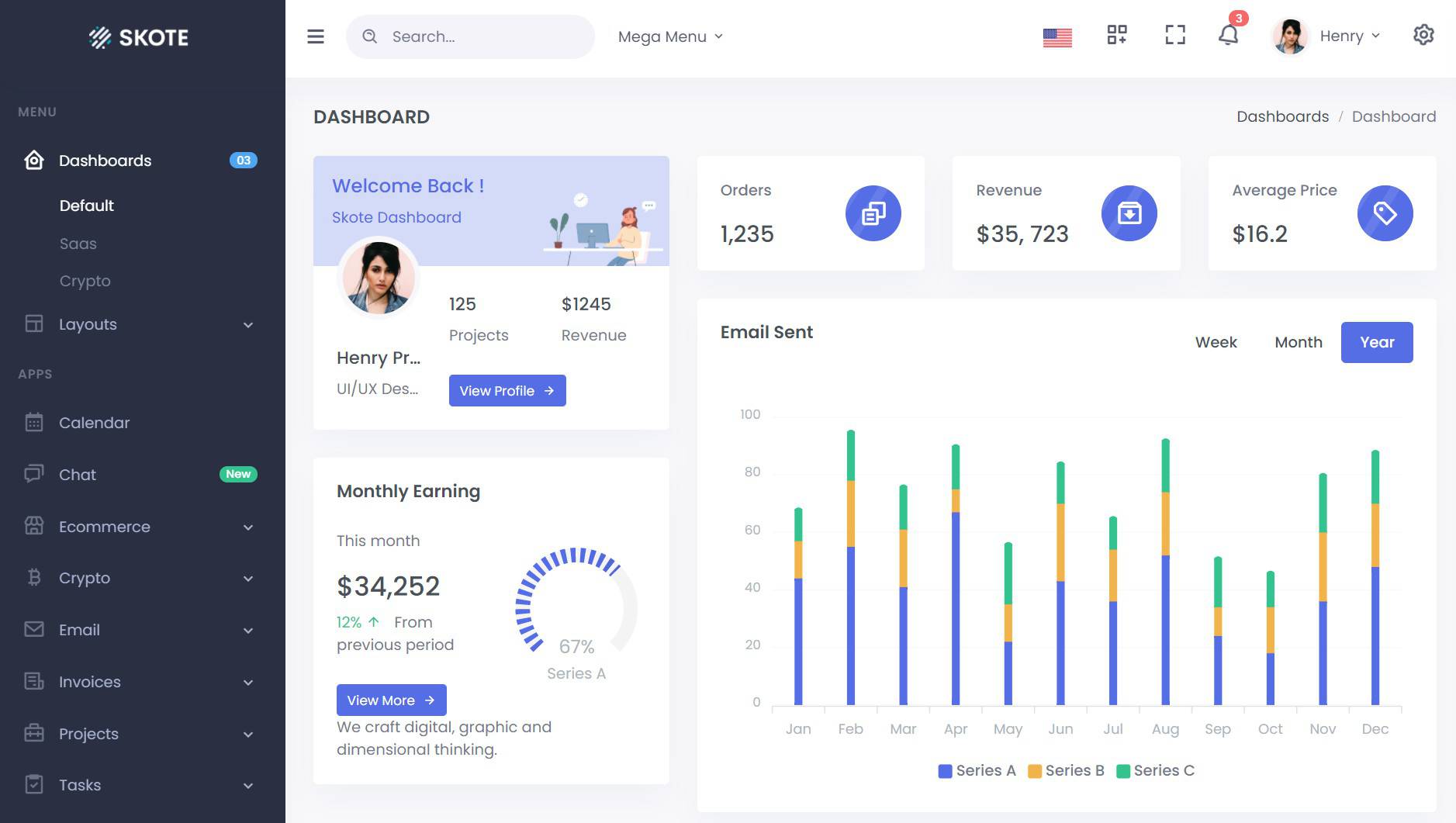Ứng dụng Máy tính đơn giản với HTML CSS và Javascript
Chia sẻ
DevForum chia sẻ các bạn code làm ứng dụng Máy tính đơn giản tính toán được chỉ với HTML CSS và Javascript
1. HTML
<div class="calculator">
<div class="input" id="input"></div>
<div class="buttons">
<div class="operators">
<div>+</div>
<div>-</div>
<div>×</div>
<div>÷</div>
</div>
<div class="leftPanel">
<div class="numbers">
<div>7</div>
<div>8</div>
<div>9</div>
</div>
<div class="numbers">
<div>4</div>
<div>5</div>
<div>6</div>
</div>
<div class="numbers">
<div>1</div>
<div>2</div>
<div>3</div>
</div>
<div class="numbers">
<div>0</div>
<div>.</div>
<div id="clear">C</div>
</div>
</div>
<div class="equal" id="result">=</div>
</div>
</div>2. CSS
@import url(https://fonts.googleapis.com/css?family=Source+Sans+Pro:300);
body {
background-image: url(https://d1itcjjgpf3cwd.cloudfront.net/hotImage/interview/1577176188/original/1577176188ccc8d82d7da747b4f5300029a1e0d5273041ba22.);
background-size: 100% 100%;
width: 500px;
margin: 4% auto;
font-family: 'Source Sans Pro', sans-serif;
letter-spacing: 5px;
font-size: 1.8rem;
-moz-user-select: none;
-webkit-user-select: none;
-ms-user-select: none;
}
.calculator {
background-color: #fff;
padding: 20px;
-webkit-box-shadow: 0px 1px 4px 0px rgba(0, 0, 0, 0.2);
box-shadow: 0px 1px 4px 0px rgba(0, 0, 0, 0.2);
border-radius: 1px;
}
.input {
border: 1px solid #ddd;
border-radius: 1px;
height: 60px;
padding-right: 15px;
padding-top: 10px;
text-align: right;
margin-right: 6px;
font-size: 2.5rem;
overflow-x: auto;
transition: all .2s ease-in-out;
}
.input:hover {
border: 1px solid #bbb;
-webkit-box-shadow: inset 0px 1px 4px 0px rgba(0, 0, 0, 0.2);
box-shadow: inset 0px 1px 4px 0px rgba(0, 0, 0, 0.2);
}
.buttons {}
.operators {}
.operators div {
display: inline-block;
border: 1px solid #bbb;
border-radius: 1px;
width: 80px;
text-align: center;
padding: 10px;
margin: 20px 4px 10px 0;
cursor: pointer;
background-color: #ddd;
transition: border-color .2s ease-in-out, background-color .2s, box-shadow .2s;
}
.operators div:hover {
background-color: #ddd;
-webkit-box-shadow: 0px 1px 4px 0px rgba(0, 0, 0, 0.2);
box-shadow: 0px 1px 4px 0px rgba(0, 0, 0, 0.2);
border-color: #aaa;
}
.operators div:active {
font-weight: bold;
}
.leftPanel {
display: inline-block;
}
.numbers div {
display: inline-block;
border: 1px solid #ddd;
border-radius: 1px;
width: 80px;
text-align: center;
padding: 10px;
margin: 10px 4px 10px 0;
cursor: pointer;
background-color: #f9f9f9;
transition: border-color .2s ease-in-out, background-color .2s, box-shadow .2s;
}
.numbers div:hover {
background-color: #f1f1f1;
-webkit-box-shadow: 0px 1px 4px 0px rgba(0, 0, 0, 0.2);
box-shadow: 0px 1px 4px 0px rgba(0, 0, 0, 0.2);
border-color: #bbb;
}
.numbers div:active {
font-weight: bold;
}
div.equal {
display: inline-block;
border: 1px solid #3079ED;
border-radius: 1px;
width: 17%;
text-align: center;
padding: 127px 10px;
margin: 10px 6px 10px 0;
vertical-align: top;
cursor: pointer;
color: #FFF;
background-color: #4d90fe;
transition: all .2s ease-in-out;
}
div.equal:hover {
background-color: #307CF9;
-webkit-box-shadow: 0px 1px 4px 0px rgba(0, 0, 0, 0.2);
box-shadow: 0px 1px 4px 0px rgba(0, 0, 0, 0.2);
border-color: #1857BB;
}
div.equal:active {
font-weight: bold;
}3. JAVASCRIPT
"use strict";
var input = document.getElementById('input'), // input/output button
number = document.querySelectorAll('.numbers div'), // number buttons
operator = document.querySelectorAll('.operators div'), // operator buttons
result = document.getElementById('result'), // equal button
clear = document.getElementById('clear'), // clear button
resultDisplayed = false; // flag to keep an eye on what output is displayed
// adding click handlers to number buttons
for (var i = 0; i < number.length; i++) {
number[i].addEventListener("click", function(e) {
// storing current input string and its last character in variables - used later
var currentString = input.innerHTML;
var lastChar = currentString[currentString.length - 1];
// if result is not diplayed, just keep adding
if (resultDisplayed === false) {
input.innerHTML += e.target.innerHTML;
} else if (resultDisplayed === true && lastChar === "+" || lastChar === "-" || lastChar === "×" || lastChar === "÷") {
// if result is currently displayed and user pressed an operator
// we need to keep on adding to the string for next operation
resultDisplayed = false;
input.innerHTML += e.target.innerHTML;
} else {
// if result is currently displayed and user pressed a number
// we need clear the input string and add the new input to start the new opration
resultDisplayed = false;
input.innerHTML = "";
input.innerHTML += e.target.innerHTML;
}
});
}
// adding click handlers to number buttons
for (var i = 0; i < operator.length; i++) {
operator[i].addEventListener("click", function(e) {
// storing current input string and its last character in variables - used later
var currentString = input.innerHTML;
var lastChar = currentString[currentString.length - 1];
// if last character entered is an operator, replace it with the currently pressed one
if (lastChar === "+" || lastChar === "-" || lastChar === "×" || lastChar === "÷") {
var newString = currentString.substring(0, currentString.length - 1) + e.target.innerHTML;
input.innerHTML = newString;
} else if (currentString.length == 0) {
// if first key pressed is an opearator, don't do anything
console.log("enter a number first");
} else {
// else just add the operator pressed to the input
input.innerHTML += e.target.innerHTML;
}
});
}
// on click of 'equal' button
result.addEventListener("click", function() {
// this is the string that we will be processing eg. -10+26+33-56*34/23
var inputString = input.innerHTML;
// forming an array of numbers. eg for above string it will be: numbers = ["10", "26", "33", "56", "34", "23"]
var numbers = inputString.split(/\+|\-|\×|\÷/g);
// forming an array of operators. for above string it will be: operators = ["+", "+", "-", "*", "/"]
// first we replace all the numbers and dot with empty string and then split
var operators = inputString.replace(/[0-9]|\./g, "").split("");
console.log(inputString);
console.log(operators);
console.log(numbers);
console.log("----------------------------");
// now we are looping through the array and doing one operation at a time.
// first divide, then multiply, then subtraction and then addition
// as we move we are alterning the original numbers and operators array
// the final element remaining in the array will be the output
var divide = operators.indexOf("÷");
while (divide != -1) {
numbers.splice(divide, 2, numbers[divide] / numbers[divide + 1]);
operators.splice(divide, 1);
divide = operators.indexOf("÷");
}
var multiply = operators.indexOf("×");
while (multiply != -1) {
numbers.splice(multiply, 2, numbers[multiply] * numbers[multiply + 1]);
operators.splice(multiply, 1);
multiply = operators.indexOf("×");
}
var subtract = operators.indexOf("-");
while (subtract != -1) {
numbers.splice(subtract, 2, numbers[subtract] - numbers[subtract + 1]);
operators.splice(subtract, 1);
subtract = operators.indexOf("-");
}
var add = operators.indexOf("+");
while (add != -1) {
// using parseFloat is necessary, otherwise it will result in string concatenation :)
numbers.splice(add, 2, parseFloat(numbers[add]) + parseFloat(numbers[add + 1]));
operators.splice(add, 1);
add = operators.indexOf("+");
}
input.innerHTML = numbers[0]; // displaying the output
resultDisplayed = true; // turning flag if result is displayed
});
// clearing the input on press of clear
clear.addEventListener("click", function() {
input.innerHTML = "";
})Mong bài viết giúp ích được các bạn phần nào trong thiết kế Web. Hãy nhấn nút Chia sẻđể mọi người cùng học hỏi kiến thức mới nhé. Cảm ơn các bạn đã quan tâm Forum.