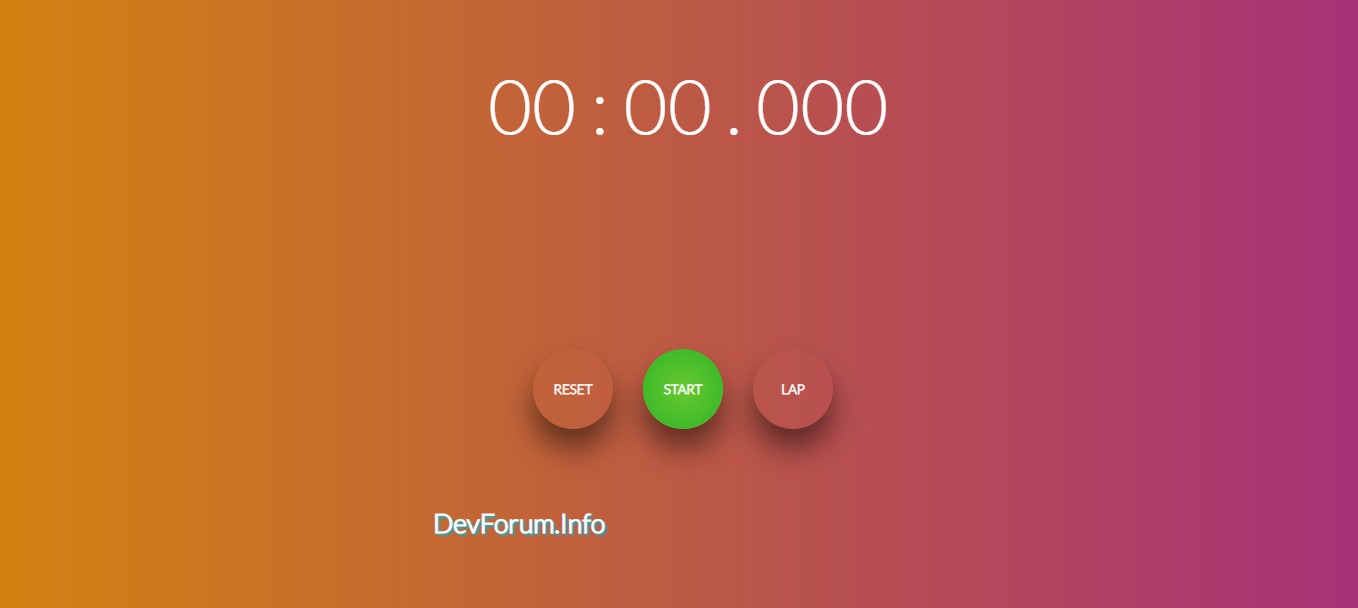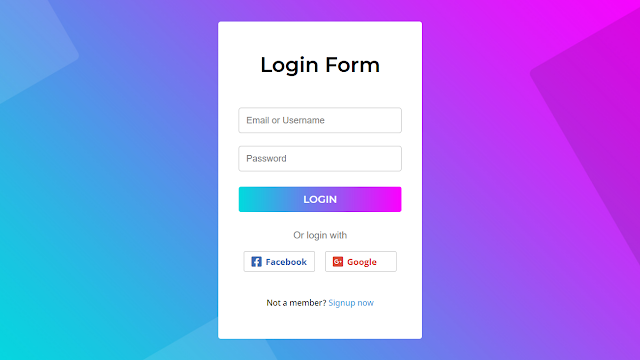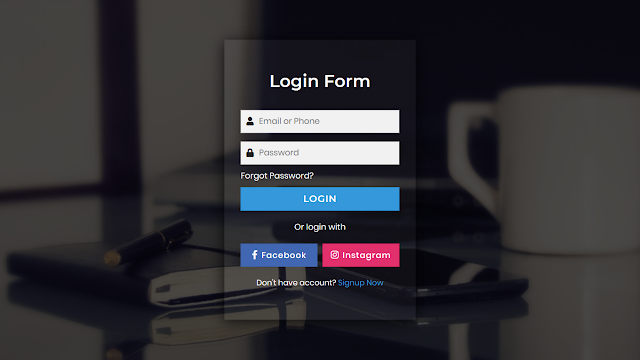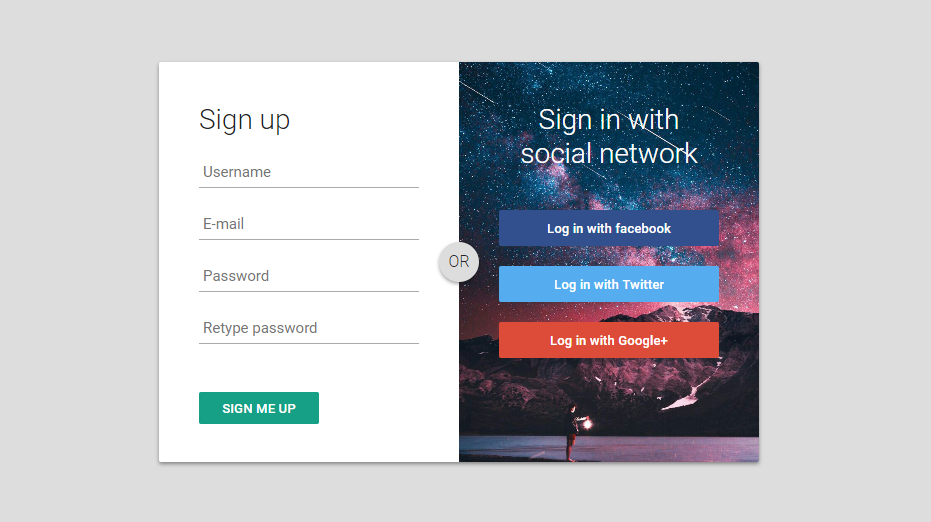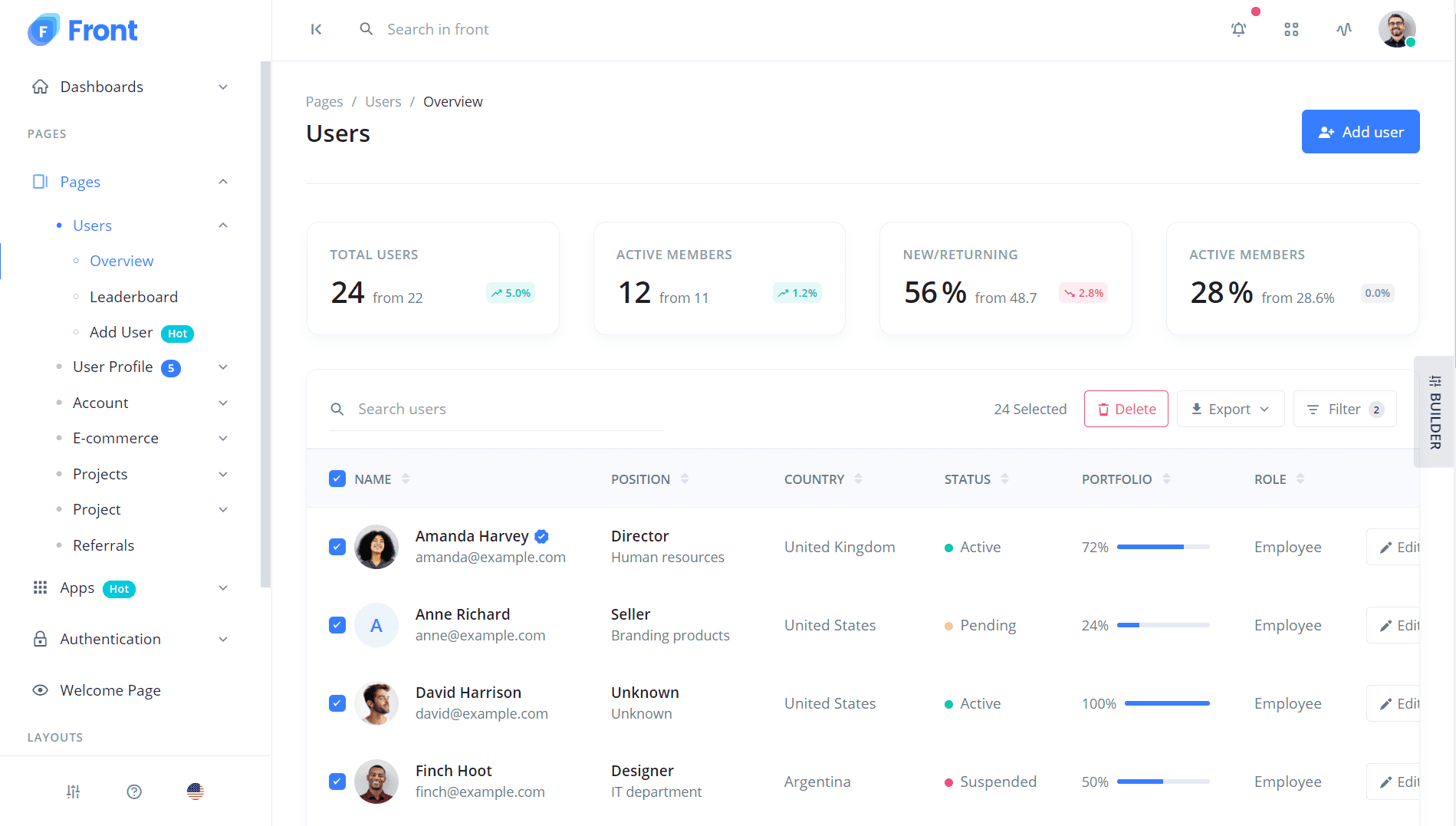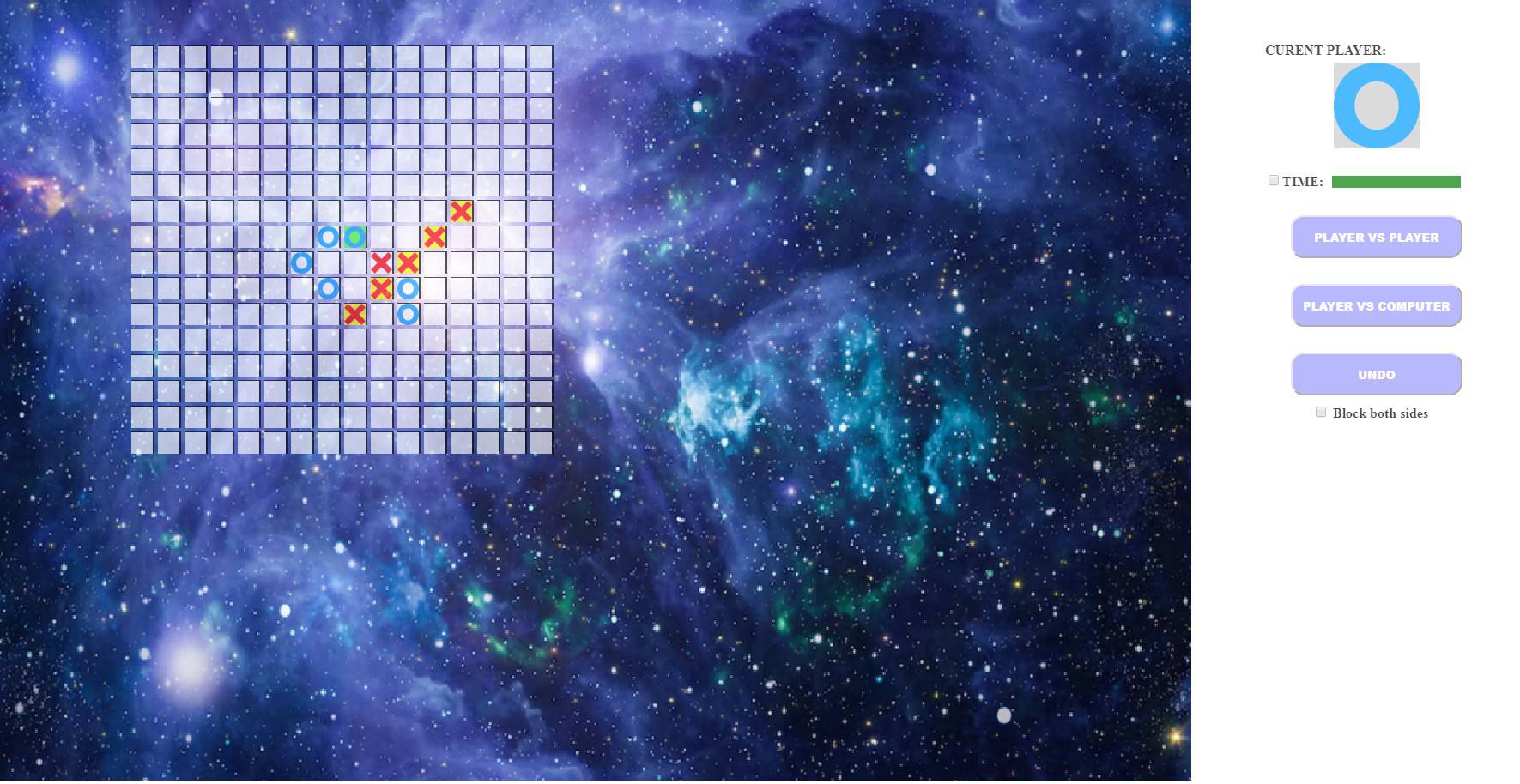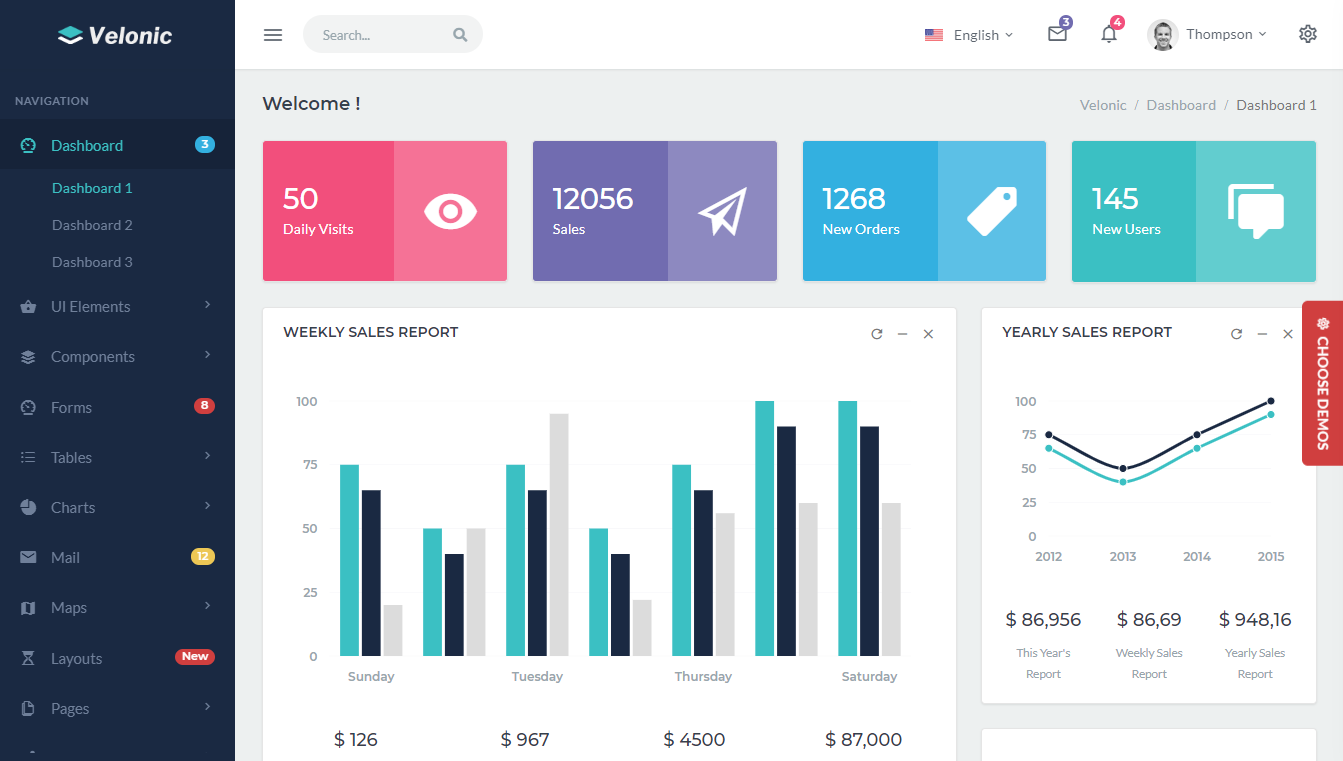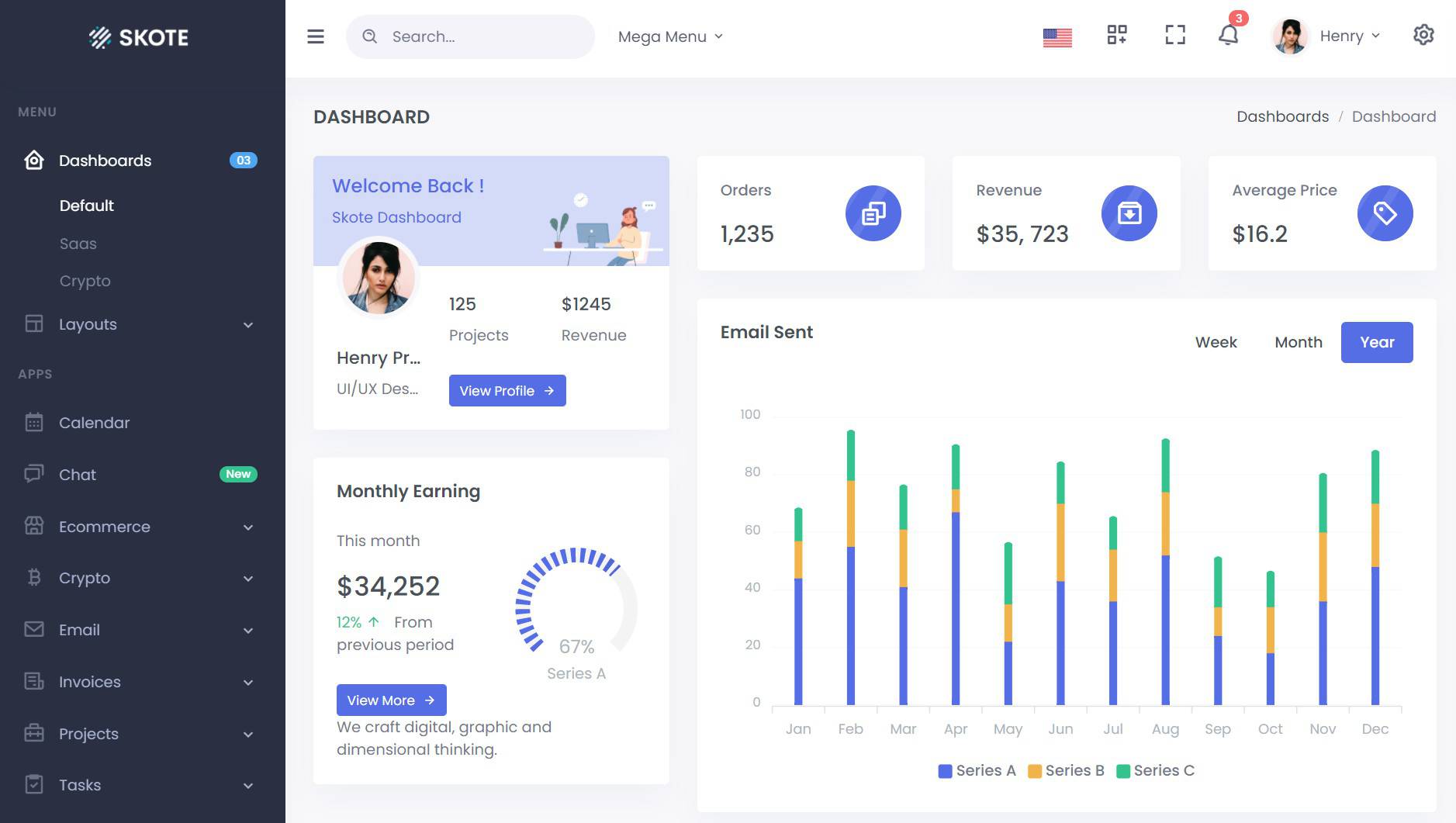Voyage Slider with HTML CSS and Javascript
Chia sẻ
Chia sẻ anh em mẫu Slider kiểu Voyage với HTML CSS và Javascript
1. HTML
<div class="app">
<div class="cardList">
<button class="cardList__btn btn btn--left">
<div class="icon">
<svg>
<use xlink:href="#arrow-left"></use>
</svg>
</div>
</button>
<div class="cards__wrapper">
<div class="card current--card">
<div class="card__image">
<img src="https://source.unsplash.com/Z8dtTatMVMw" alt="" />
</div>
</div>
<div class="card next--card">
<div class="card__image">
<img src="https://source.unsplash.com/9dmycbFE7mQ" alt="" />
</div>
</div>
<div class="card previous--card">
<div class="card__image">
<img src="https://source.unsplash.com/m7K4KzL5aQ8" alt="" />
</div>
</div>
</div>
<button class="cardList__btn btn btn--right">
<div class="icon">
<svg>
<use xlink:href="#arrow-right"></use>
</svg>
</div>
</button>
</div>
<div class="infoList">
<div class="info__wrapper">
<div class="info current--info">
<h1 class="text name">DevForum</h1>
<h4 class="text location">VietNam</h4>
<p class="text description">Forum Web Frontend And Testing</p>
</div>
<div class="info next--info">
<h1 class="text name">Machu Pichu</h1>
<h4 class="text location">Peru</h4>
<p class="text description">Adventure is never far away</p>
</div>
<div class="info previous--info">
<h1 class="text name">Chamonix</h1>
<h4 class="text location">France</h4>
<p class="text description">Let your dreams come true</p>
</div>
</div>
</div>
<div class="app__bg">
<div class="app__bg__image current--image">
<img src="https://source.unsplash.com/Z8dtTatMVMw" alt="" />
</div>
<div class="app__bg__image next--image">
<img src="https://source.unsplash.com/9dmycbFE7mQ" alt="" />
</div>
<div class="app__bg__image previous--image">
<img src="https://source.unsplash.com/m7K4KzL5aQ8" alt="" />
</div>
</div>
</div>
<div class="loading__wrapper">
<div class="loader--text">Loading...</div>
<div class="loader">
<span></span>
</div>
</div>
<svg class="icons" style="display: none;">
<symbol id="arrow-left" xmlns='http://www.w3.org/2000/svg' viewBox='0 0 512 512'>
<polyline points='328 112 184 256 328 400' style='fill:none;stroke:#fff;stroke-linecap:round;stroke-linejoin:round;stroke-width:48px' />
</symbol>
<symbol id="arrow-right" xmlns='http://www.w3.org/2000/svg' viewBox='0 0 512 512'>
<polyline points='184 112 328 256 184 400' style='fill:none;stroke:#fff;stroke-linecap:round;stroke-linejoin:round;stroke-width:48px' />
</symbol>
</svg>
<div class="support">
<a href="#" target="_blank"><i class="fab fa-facebook-square"></i></a>
<a href="#" target="_blank"><i class="fab fa-youtube"></i></a>
</div>2. CSS
@import url("https://cdnjs.cloudflare.com/ajax/libs/font-awesome/5.8.1/css/all.min.css");
@import url("https://fonts.googleapis.com/css2?family=Montserrat:wght@500;600;700;800&display=swap");
@import url("https://fonts.googleapis.com/css2?family=Montserrat:wght@500;600;700;800&display=swap");
:root {
--card-width: 200px;
--card-height: 300px;
--card-transition-duration: 800ms;
--card-transition-easing: ease;
}
* {
box-sizing: border-box;
margin: 0;
padding: 0;
}
body {
width: 100%;
height: 100vh;
display: flex;
justify-content: center;
align-items: center;
background: rgba(0, 0, 0, 0.787);
overflow: hidden;
}
button {
border: none;
background: none;
cursor: pointer;
}
button:focus {
outline: none;
border: none;
}
.app {
position: relative;
width: 100%;
height: 100%;
display: flex;
justify-content: center;
align-items: center;
}
.app__bg {
position: absolute;
width: 100%;
height: 100%;
z-index: -5;
filter: blur(8px);
pointer-events: none;
user-select: none;
overflow: hidden;
}
.app__bg::before {
content: "";
position: absolute;
left: 0;
top: 0;
width: 100%;
height: 100%;
background: #000;
z-index: 1;
opacity: 0.8;
}
.app__bg__image {
position: absolute;
left: 50%;
top: 50%;
transform: translate(-50%, -50%) translateX(var(--image-translate-offset, 0));
width: 180%;
height: 180%;
transition: transform 1000ms ease, opacity 1000ms ease;
overflow: hidden;
}
.app__bg__image img {
width: 100%;
height: 100%;
object-fit: cover;
}
.app__bg__image.current--image {
opacity: 1;
--image-translate-offset: 0;
}
.app__bg__image.previous--image, .app__bg__image.next--image {
opacity: 0;
}
.app__bg__image.previous--image {
--image-translate-offset: -25%;
}
.app__bg__image.next--image {
--image-translate-offset: 25%;
}
.cardList {
position: absolute;
width: calc(3 * var(--card-width));
height: auto;
}
.cardList__btn {
--btn-size: 35px;
width: var(--btn-size);
height: var(--btn-size);
position: absolute;
top: 50%;
transform: translateY(-50%);
z-index: 100;
}
.cardList__btn.btn--left {
left: -5%;
}
.cardList__btn.btn--right {
right: -5%;
}
.cardList__btn .icon {
width: 100%;
height: 100%;
}
.cardList__btn .icon svg {
width: 100%;
height: 100%;
}
.cardList .cards__wrapper {
position: relative;
width: 100%;
height: 100%;
perspective: 1000px;
}
.card {
--card-translateY-offset: 100vh;
position: absolute;
left: 50%;
top: 50%;
transform: translate(-50%, -50%) translateX(var(--card-translateX-offset)) translateY(var(--card-translateY-offset)) rotateY(var(--card-rotation-offset)) scale(var(--card-scale-offset));
display: inline-block;
width: var(--card-width);
height: var(--card-height);
transition: transform var(--card-transition-duration) var(--card-transition-easing);
user-select: none;
}
.card::before {
content: "";
position: absolute;
left: 0;
top: 0;
width: 100%;
height: 100%;
background: #000;
z-index: 1;
transition: opacity var(--card-transition-duration) var(--card-transition-easing);
opacity: calc(1 - var(--opacity));
}
.card__image {
position: relative;
width: 100%;
height: 100%;
}
.card__image img {
position: absolute;
left: 0;
top: 0;
width: 100%;
height: 100%;
object-fit: cover;
}
.card.current--card {
--current-card-rotation-offset: 0;
--card-translateX-offset: 0;
--card-rotation-offset: var(--current-card-rotation-offset);
--card-scale-offset: 1.2;
--opacity: 0.8;
}
.card.previous--card {
--card-translateX-offset: calc(-1 * var(--card-width) * 1.1);
--card-rotation-offset: 25deg;
}
.card.next--card {
--card-translateX-offset: calc(var(--card-width) * 1.1);
--card-rotation-offset: -25deg;
}
.card.previous--card, .card.next--card {
--card-scale-offset: 0.9;
--opacity: 0.4;
}
.infoList {
position: absolute;
width: calc(3 * var(--card-width));
height: var(--card-height);
pointer-events: none;
}
.infoList .info__wrapper {
position: relative;
width: 100%;
height: 100%;
display: flex;
justify-content: flex-start;
align-items: flex-end;
perspective: 1000px;
transform-style: preserve-3d;
}
.info {
margin-bottom: calc(var(--card-height) / 8);
margin-left: calc(var(--card-width) / 1.5);
transform: translateZ(2rem);
transition: transform var(--card-transition-duration) var(--card-transition-easing);
}
.info .text {
position: relative;
font-family: "Montserrat";
font-size: calc(var(--card-width) * var(--text-size-offset, 0.2));
white-space: nowrap;
color: #fff;
width: fit-content;
}
.info .name,
.info .location {
text-transform: uppercase;
}
.info .location {
font-weight: 800;
}
.info .location {
--mg-left: 40px;
--text-size-offset: 0.12;
font-weight: 600;
margin-left: var(--mg-left);
margin-bottom: calc(var(--mg-left) / 2);
padding-bottom: 0.8rem;
}
.info .location::before, .info .location::after {
content: "";
position: absolute;
background: #fff;
left: 0%;
transform: translate(calc(-1 * var(--mg-left)), -50%);
}
.info .location::before {
top: 50%;
width: 20px;
height: 5px;
}
.info .location::after {
bottom: 0;
width: 60px;
height: 2px;
}
.info .description {
--text-size-offset: 0.065;
font-weight: 500;
}
.info.current--info {
opacity: 1;
display: block;
}
.info.previous--info, .info.next--info {
opacity: 0;
display: none;
}
.loading__wrapper {
position: fixed;
left: 0;
top: 0;
width: 100%;
height: 100%;
display: flex;
flex-direction: column;
justify-content: center;
align-items: center;
background: #000;
z-index: 200;
}
.loading__wrapper .loader--text {
color: #fff;
font-family: "Montserrat";
font-weight: 500;
margin-bottom: 1.4rem;
}
.loading__wrapper .loader {
position: relative;
width: 200px;
height: 2px;
background: rgba(255, 255, 255, 0.25);
}
.loading__wrapper .loader span {
position: absolute;
left: 0;
top: 0;
width: 100%;
height: 100%;
background: red;
transform: scaleX(0);
transform-origin: left;
}
@media only screen and (min-width: 800px) {
:root {
--card-width: 250px;
--card-height: 400px;
}
}
.support {
position: absolute;
right: 10px;
bottom: 10px;
padding: 10px;
display: flex;
}
.support a {
margin: 0 10px;
color: #fff;
font-size: 1.8rem;
backface-visibility: hidden;
transition: all 150ms ease;
}
.support a:hover {
transform: scale(1.1);
}3. JAVASCRIPT
/*Chèn lên thẻ Head */
/**/
/**/
console.clear();
const { gsap, imagesLoaded } = window;
const buttons = {
prev: document.querySelector(".btn--left"),
next: document.querySelector(".btn--right")
};
const cardsContainerEl = document.querySelector(".cards__wrapper");
const appBgContainerEl = document.querySelector(".app__bg");
const cardInfosContainerEl = document.querySelector(".info__wrapper");
buttons.next.addEventListener("click", () => swapCards("right"));
buttons.prev.addEventListener("click", () => swapCards("left"));
function swapCards(direction) {
const currentCardEl = cardsContainerEl.querySelector(".current--card");
const previousCardEl = cardsContainerEl.querySelector(".previous--card");
const nextCardEl = cardsContainerEl.querySelector(".next--card");
const currentBgImageEl = appBgContainerEl.querySelector(".current--image");
const previousBgImageEl = appBgContainerEl.querySelector(".previous--image");
const nextBgImageEl = appBgContainerEl.querySelector(".next--image");
changeInfo(direction);
swapCardsClass();
removeCardEvents(currentCardEl);
function swapCardsClass() {
currentCardEl.classList.remove("current--card");
previousCardEl.classList.remove("previous--card");
nextCardEl.classList.remove("next--card");
currentBgImageEl.classList.remove("current--image");
previousBgImageEl.classList.remove("previous--image");
nextBgImageEl.classList.remove("next--image");
currentCardEl.style.zIndex = "50";
currentBgImageEl.style.zIndex = "-2";
if (direction === "right") {
previousCardEl.style.zIndex = "20";
nextCardEl.style.zIndex = "30";
nextBgImageEl.style.zIndex = "-1";
currentCardEl.classList.add("previous--card");
previousCardEl.classList.add("next--card");
nextCardEl.classList.add("current--card");
currentBgImageEl.classList.add("previous--image");
previousBgImageEl.classList.add("next--image");
nextBgImageEl.classList.add("current--image");
} else if (direction === "left") {
previousCardEl.style.zIndex = "30";
nextCardEl.style.zIndex = "20";
previousBgImageEl.style.zIndex = "-1";
currentCardEl.classList.add("next--card");
previousCardEl.classList.add("current--card");
nextCardEl.classList.add("previous--card");
currentBgImageEl.classList.add("next--image");
previousBgImageEl.classList.add("current--image");
nextBgImageEl.classList.add("previous--image");
}
}
}
function changeInfo(direction) {
let currentInfoEl = cardInfosContainerEl.querySelector(".current--info");
let previousInfoEl = cardInfosContainerEl.querySelector(".previous--info");
let nextInfoEl = cardInfosContainerEl.querySelector(".next--info");
gsap
.timeline()
.to([buttons.prev, buttons.next], {
duration: 0.2,
opacity: 0.5,
pointerEvents: "none"
})
.to(
currentInfoEl.querySelectorAll(".text"),
{
duration: 0.4,
stagger: 0.1,
translateY: "-120px",
opacity: 0
},
"-="
)
.call(() => {
swapInfosClass(direction);
})
.call(() => initCardEvents())
.fromTo(
direction === "right"
? nextInfoEl.querySelectorAll(".text")
: previousInfoEl.querySelectorAll(".text"),
{
opacity: 0,
translateY: "40px"
},
{
duration: 0.4,
stagger: 0.1,
translateY: "0px",
opacity: 1
}
)
.to([buttons.prev, buttons.next], {
duration: 0.2,
opacity: 1,
pointerEvents: "all"
});
function swapInfosClass() {
currentInfoEl.classList.remove("current--info");
previousInfoEl.classList.remove("previous--info");
nextInfoEl.classList.remove("next--info");
if (direction === "right") {
currentInfoEl.classList.add("previous--info");
nextInfoEl.classList.add("current--info");
previousInfoEl.classList.add("next--info");
} else if (direction === "left") {
currentInfoEl.classList.add("next--info");
nextInfoEl.classList.add("previous--info");
previousInfoEl.classList.add("current--info");
}
}
}
function updateCard(e) {
const card = e.currentTarget;
const box = card.getBoundingClientRect();
const centerPosition = {
x: box.left + box.width / 2,
y: box.top + box.height / 2
};
let angle = Math.atan2(e.pageX - centerPosition.x, 0) * (35 / Math.PI);
gsap.set(card, {
"--current-card-rotation-offset": `${angle}deg`
});
const currentInfoEl = cardInfosContainerEl.querySelector(".current--info");
gsap.set(currentInfoEl, {
rotateY: `${angle}deg`
});
}
function resetCardTransforms(e) {
const card = e.currentTarget;
const currentInfoEl = cardInfosContainerEl.querySelector(".current--info");
gsap.set(card, {
"--current-card-rotation-offset": 0
});
gsap.set(currentInfoEl, {
rotateY: 0
});
}
function initCardEvents() {
const currentCardEl = cardsContainerEl.querySelector(".current--card");
currentCardEl.addEventListener("pointermove", updateCard);
currentCardEl.addEventListener("pointerout", (e) => {
resetCardTransforms(e);
});
}
initCardEvents();
function removeCardEvents(card) {
card.removeEventListener("pointermove", updateCard);
}
function init() {
let tl = gsap.timeline();
tl
.to(cardsContainerEl.children, {
delay: 0.15,
duration: 0.5,
stagger: {
ease: "power4.inOut",
from: "right",
amount: 0.1
},
"--card-translateY-offset": "0%"
})
.to(
cardInfosContainerEl
.querySelector(".current--info")
.querySelectorAll(".text"),
{
delay: 0.5,
duration: 0.4,
stagger: 0.1,
opacity: 1,
translateY: 0
}
)
.to(
[buttons.prev, buttons.next],
{
duration: 0.4,
opacity: 1,
pointerEvents: "all"
},
"-=0.4"
);
}
const waitForImages = () => {
const images = [...document.querySelectorAll("img")];
const totalImages = images.length;
let loadedImages = 0;
const loaderEl = document.querySelector(".loader span");
gsap.set(cardsContainerEl.children, {
"--card-translateY-offset": "100vh"
});
gsap.set(
cardInfosContainerEl
.querySelector(".current--info")
.querySelectorAll(".text"),
{
translateY: "40px",
opacity: 0
}
);
gsap.set([buttons.prev, buttons.next], {
pointerEvents: "none",
opacity: "0"
});
images.forEach((image) => {
imagesLoaded(image, (instance) => {
if (instance.isComplete) {
loadedImages++;
let loadProgress = loadedImages / totalImages;
gsap.to(loaderEl, {
duration: 1,
scaleX: loadProgress,
backgroundColor: `hsl(${loadProgress * 120}, 100%, 50%`
});
if (totalImages == loadedImages) {
gsap
.timeline()
.to(".loading__wrapper", {
duration: 0.8,
opacity: 0,
pointerEvents: "none"
})
.call(() => init());
}
}
});
});
};
waitForImages();Mong bài viết giúp ích được các bạn phần nào trong thiết kế Web. Hãy nhấn nút Chia sẻđể mọi người cùng học hỏi kiến thức mới nhé. Cảm ơn các bạn đã quan tâm Forum.